Being a web developer is a difficult job that requires a lot of knowledge, skills, and endurance. Ever since the internet’s inception, web development technologies have advanced significantly.
The positive news: There is no lack of web development tools; there are many choices.
What’s the bad news? Finding the best tools is quite challenging.
We’ve done the research for you and found the best web development tools examples available. Let’s go in-depth into the top web development tools available to developers worldwide in this article, from desktop development tools to Linux-compatible ones to those used to create apps for mobile devices.
What are web development tools?
Web developer tools, commonly known as DevTools, are software applications that let experts write code for web development projects, debug it, and test it.
These tools also assist users in examining a web application’s or website’s user interface. Although these tools might not be used to aid in the creation of an application or website, they do give developers the ability to assess the security and aesthetic features and create unique website pieces. They might be accessible to site designers via browser add-ons and built-in functionalities. Professionals may take into account a number of variables while selecting a program, including cost, usefulness, scalability, security, and simplicity of use.
Front-End vs Back-End Web Development Tools
It’s also important to understand the difference between front-end and back-end website development when talking about tools.
The interface and features that the user interacts with and sees are designed by front-end developers. The work of a front-end developer is client-facing and revolves around the user’s interface of an app or website. On the other hand, back-end development describes the server-side of a website, which is hidden from users.
What are some characteristics of the best web development tools?
There are a few considerations to make whether you’re building a straightforward web application or bootstrapping an entire website from scratch. The first rule for using any tool is to choose the best solution for your own requirements.
What is effective for one project may not be effective for another. As a web developer, you must continually look into new resources and processes. Of course, we all have our favorites, but on the whole, you should never let your tech stack become stale.
One more broad idea is worth remembering. Your workflow shouldn’t be made more complicated by technology. We are aware of how simple it is to get lost in the nerdy minutiae, but when in doubt, consider whether the technology will genuinely improve your work.

In addition to these more general ideas, consider the following:
- Functionality: Put simply, what is it that each tool contributes to? Does it serve a single purpose and can another, more feature-rich choice be used in its place?
- Ease of use: Make sure the tools under your control strike a balance between having extensive features and really being used.
- Scalability: You should use technologies that can handle both small and large tasks, at the very least.
- Portability: In the era of remote work, portability may not be a game-changer, but web developers frequently move between customers, the workplace, their homes, and the neighborhood cafe.
- Customization: We all prefer to make tools feel special to us, whether it’s a theme for Google Chrome or an add-on for your development environment.
- Security: You must always be concerned with the security of users, your employer, and the websites or apps you are working on.
- Cost: This may not be a problem if you work for a flashy company with plenty of cash, but most people will have to pay for their own web development tools. Make sure your money is being used wisely.
What are the 5 best web development tools?
It’s time to discuss some of our favorite web development tools as you know why they’re useful. The following examples of web development tools were compiled because they strike a compromise between usability and functionality.
Most significantly, they’ll assist you in exceeding customer expectations, which ought to guide everything you accomplish.
Sublime Text
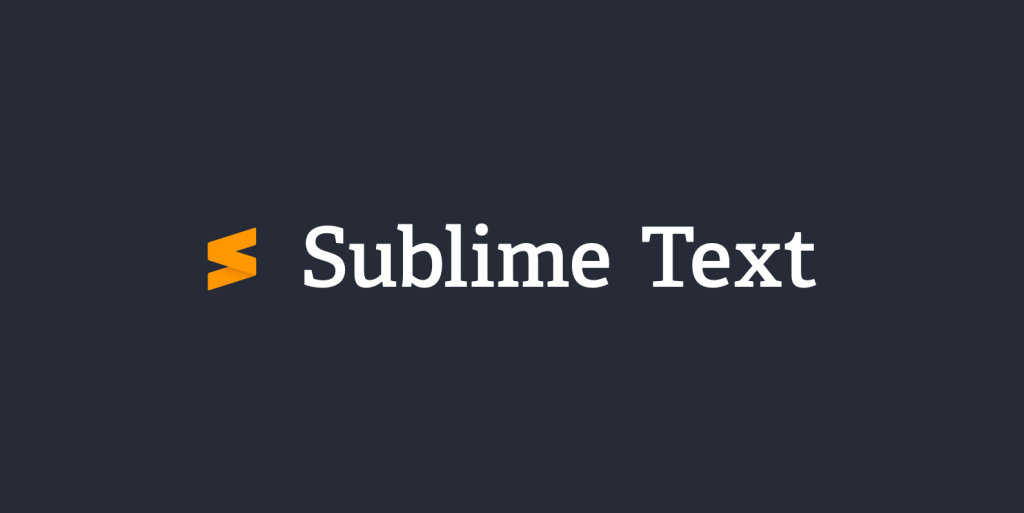
This macOS code editor for front-end web development has a quick, effective, and simple user interface.
Characteristics: Because it provides a variety of keyboard shortcuts, Sublime Text is regarded as one of the greatest text editors. Among its features are the ability to do simultaneous edits and rapid navigation. You’ll find glowing reviews of Sublime Text time and time again if you’re looking for web development tools for both novices and experts.
GitHub

GitHub will come to your rescue if you’ve ever made a mistake while working on a new project feature! You will be able to view any modifications you’ve made after you launch your project utilizing this service. You may even make reference to your earlier state.
Characteristics: As if that weren’t enough, GitHub enables more efficient teamwork. The collaboration process is made simpler by the ability to add co-authors to your commit. The majority of developers use GitHub as their preferred platform while creating open-source software.
Atom
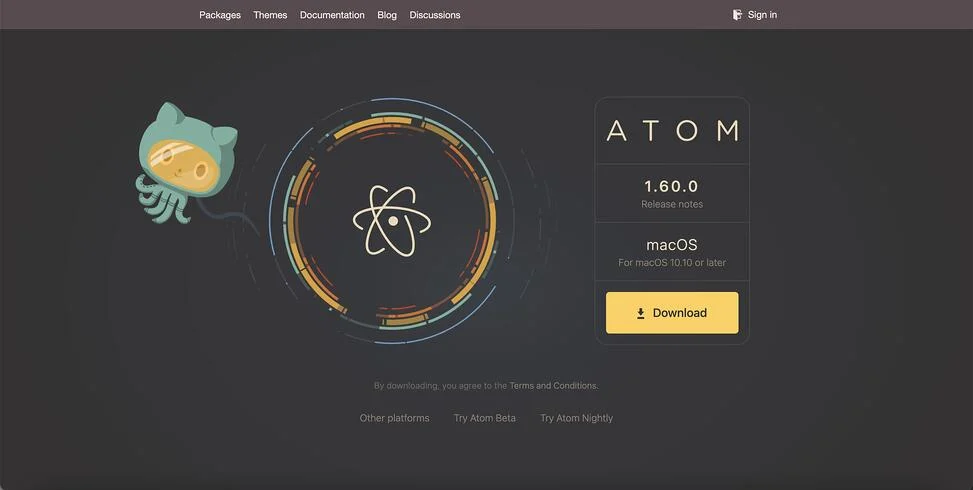
An open-source, free text editor is called Atom. High levels of customisation are one of the things that make Atom so popular.
Characteristics: Because it makes cooperation easier, Atom is a good choice if you’re working on a team. Additionally, you may install open-source packages to improve functionality, add substantial features with HTML and JavaScript, and do much more. Additionally, it works with Windows, Mac, and Linux.
Saas
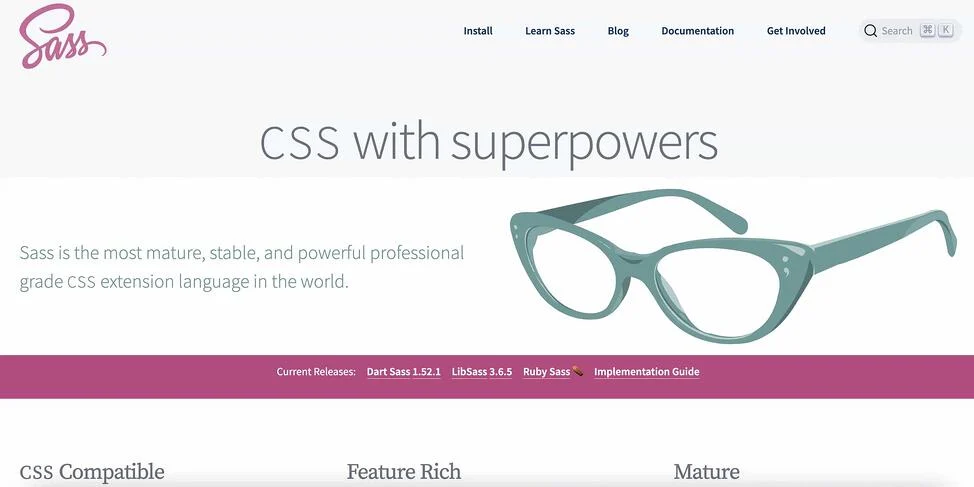
A CSS preprocessor called Sass (Syntactically Awesome Style Sheets) improves the capabilities of standard CSS and makes it more functionally similar to a programming language. Nested rules, inheritance, mix-ins, and variables are a few notable aspects.
Characteristics: Sass enables you to improve the effectiveness and efficiency of your workflow. While employing this software, you’d achieve the same fantastic outcomes as with conventional CSS much more quickly.
CodePen
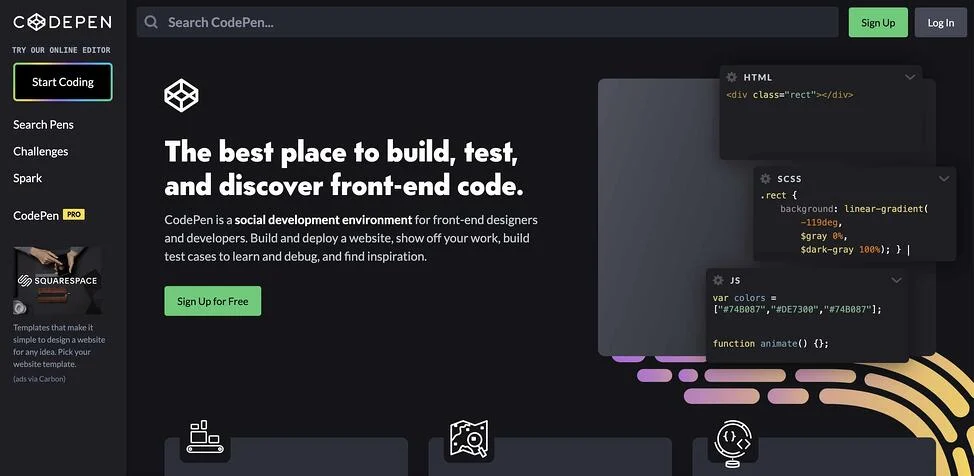
Because it is simple to use and straightforward, CodePen belongs on every list of the top web development tools for beginners. That doesn’t mean, though, that seasoned professionals can’t also profit from using this well-liked web building tool.
HTML, CSS, and JavaScript are all supported by this online code editor. If you’re working on a project that will be seen by clients, you should think about include CodePen in your toolkit of web development techniques. It works for front-end projects.
Characteristics: Real-time findings allow you to more effectively debug your website. Thousands of developer-created pens that are available to the public can serve as inspiration.
Wrapping Up
The best web development tools are those that work best for your business.
If you ask 100 developers, ‘What are the quintessential web development tools?’ You’ll get 100 different answers. Of course, each developer has their favorites — and the best web development tools are those that fit the needs of your business.
However, working with a team of developers to develop a website for your own business will be much better. In case you are considering which ones to choose, do not hesitate to get guidance from HBLAB JSC, one of the top-notch web development businesses that provides IT outsourcing services. Contact us right now via the email contact@hblab.vn and you will be consulted immediately.

