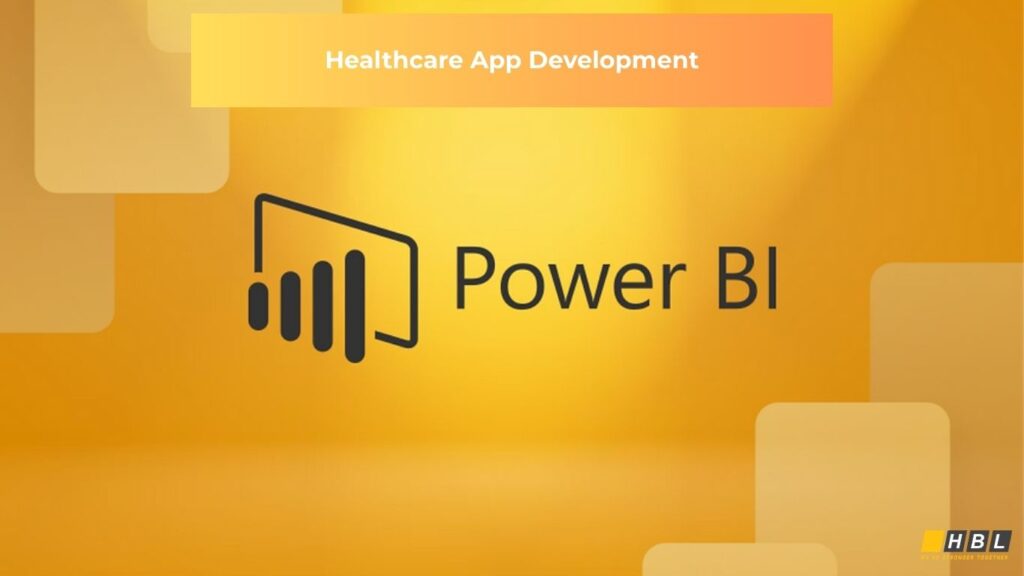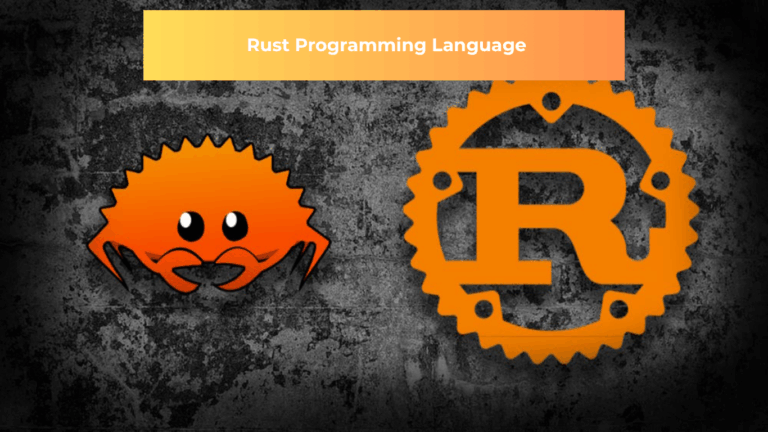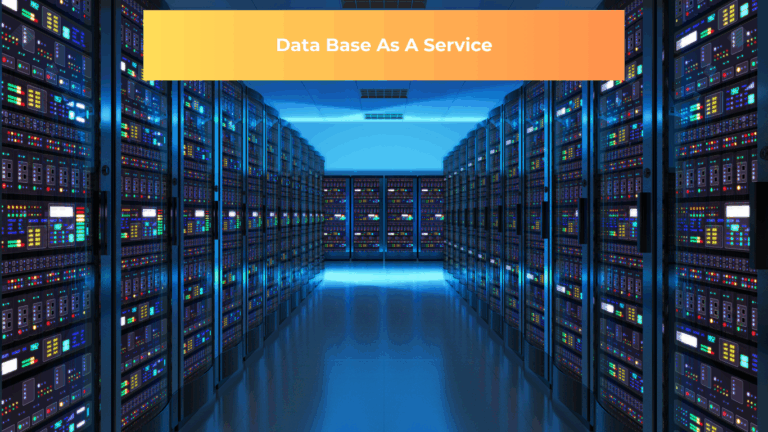1. Introduction: The Strategic Role of PowerBI Service
In a world where data drives decision-making, organizations need tools that not only visualize information but also scale analytics efficiently across teams and regions. Microsoft PowerBI Service is designed precisely for this purpose: enabling interactive dashboards, collaborative reporting, and centralized governance in the cloud.
However, merely subscribing to the service is insufficient. Many organizations struggle with deployment, optimization, and security governance. That’s where PowerBI consulting services and PowerBI managed services come into play, providing expertise to maximize the platform’s potential and ensure reliable, scalable insights.
This article explores the ins and outs of PowerBI Service, the benefits of consulting and managed services, and how HBLAB can be your partner in achieving enterprise-grade analytics success.

2. Understanding PowerBI Service
PowerBI Service is Microsoft’s cloud-based business intelligence platform that allows users to publish, share, and collaborate on interactive reports and dashboards. Unlike the desktop version, it runs entirely in the cloud, making data accessible anytime, anywhere.
Key Points About PowerBI Service
- Cloud SaaS Platform: Hosted on Microsoft Azure, providing global accessibility and scalability.
- Seamless Sharing: Reports and datasets created in PowerBI Desktop can be published for enterprise-wide use.
- Advanced Collaboration: Supports workspaces, apps, shared datasets, metrics, and deployment pipelines.
- Licensing Models: Includes PowerBI Pro, Premium, and capacity-based licensing to meet organizational scale needs.
Role-Based Access
- Creators/Analysts: Build and model datasets, design reports, and manage workspaces.
- Consumers/Decision-Makers: Access, interact, and explore dashboards with self-service features.
The platform integrates smoothly with Microsoft 365, Teams, and other applications, while offering security and governance controls essential for enterprise environments.
3. Core Features and Business Advantages
PowerBI Service offers a comprehensive feature set that goes beyond simple report sharing.
| Feature | Description | Business Benefit |
| Workspaces & Apps | Organize reports and dashboards into collaborative units | Simplifies content delivery and access management |
| Dataflows & Cloud ETL | Centralize extract-transform-load processes | Ensures data consistency and reusability |
| Shared Datasets | Single source of truth for multiple reports | Reduces duplication, enhances maintainability |
| Deployment Pipelines | Promote content from development to production | Safer, controlled changes |
| Security & Compliance | Row-Level Security, sensitivity labels | Protects sensitive data and ensures compliance |
| Scheduled Refresh & Gateway | Automate data refreshes, including on-premises sources | Maintains up-to-date insights without manual intervention |
| AI & Analytics Integration | Built-in AI, anomaly detection, and ML integration | Enables advanced insights and predictive analytics |

Key Business Benefits:
- Faster decision-making with timely insights
- Streamlined report distribution and collaboration
- Strong governance, standardization, and scalability
- Self-service analytics with centralized control
- Integration with cloud and on-premises systems
4. PowerBI Desktop vs PowerBI Service: Key Differences
While often confused, Desktop and Service serve complementary purposes:
- PowerBI Desktop: Primarily for building and modeling datasets, performing transformations, and designing reports.
- PowerBI Service: Cloud platform for sharing, consuming, scheduling, and collaborating on reports.
In short: you build in Desktop, then deploy to Service for enterprise-wide consumption and operational management.
5. Why Businesses Choose PowerBI Services
Organizations adopt PowerBI Service when they need:
- Secure and scalable report sharing across teams
- Collaborative analytics instead of static report distribution
- Enterprise-wide data governance
- Automation via scheduled refreshes and cloud dataflows
- Access for remote or distributed teams
- Integration with Microsoft 365, Teams, and external apps
By moving beyond desktop-first solutions, businesses gain agility, consistency, and a platform for long-term analytics growth.

6. PowerBI Consulting Services Explained
PowerBI consulting services provide specialized expertise to plan, deploy, and optimize PowerBI environments.
Typical Offerings
- BI Strategy & Roadmap: Define goals, architecture, and licensing models
- Data Modeling & Architecture: Design semantic models, datasets, and pipelines
- Dashboard & Report Development: Build interactive, user-focused visualizations
- Deployment & Governance: Establish workspaces, security policies, and pipelines
- Integration Services: Connect with databases, APIs, and cloud sources
- Training & Adoption: Equip internal teams for effective use
- Migration Services: Transition from legacy or competing BI platforms
Consulting engagements are usually project-based, providing a foundation that internal teams can continue to operate and expand.
7. PowerBI Managed Services: Continuous Support and Optimization
While consulting sets up the system, PowerBI managed services ensure it runs reliably, efficiently, and securely over time.
Key Managed Services
- Continuous monitoring and alerts for failures
- Data pipeline management and refresh troubleshooting
- Version control and change management
- Performance optimization and tuning
- Governance audits and compliance enforcement
- User support and helpdesk
- Periodic reviews and system improvements
Managed services are essential for large-scale deployments, complex environments, or organizations with limited internal BI resources.
8. Choosing Between Consulting and Managed Services
| Criteria | Consulting | Managed Services |
| Stage | Project-based deployment | Ongoing operation and optimization |
| Team Capability | Limited internal expertise | Prefer external operations management |
| Risk | Short-term setup | Continuous SLA and uptime management |
| Cost | Fixed project cost | Recurring subscription or retainer |
| Evolution | Foundation setup | Continuous improvement |
| Governance | Setup once | Continuous enforcement |
Many organizations combine both: consulting for initial deployment, then managed services for long-term reliability.

9. Best Practices and Common Pitfalls
Best Practices
- Establish a Center of Excellence (CoE) for standards and governance
- Design semantic datasets and reusable dataflows
- Implement strict security controls (RLS, sensitivity labels)
- Use deployment pipelines for controlled promotion
- Monitor report performance and usage metrics
- Maintain version control and documentation
- Promote user adoption through training and feedback
- Optimize licenses and capacity regularly
Common Pitfalls
- Ignoring governance or architecture
- Uncontrolled personal report proliferation
- Neglecting refresh failures or performance issues
- Weak security and access management
- Lack of version control or documentation
- Discontinued adoption efforts after launch
10. HBLAB’s PowerBI Expertise: Consulting & Managed Services
HBLAB delivers end-to-end PowerBI services with a global perspective:
Why HBLAB
- Experienced Team: 630+ professionals with offices in Vietnam, Australia, Singapore, Japan, South Korea
- Strong English Communication: Seamless collaboration with international teams
- Senior Talent: 30% with 5+ years on complex BI projects
- Flexible Engagements: BOT, Offshore, Onsite, Dedicated Team
- Cost Efficiency: High-quality output 20–30% below local market rates
- Technical Versatility: Multi-stack expertise, AI, ETL, cloud, and BI
- Security & Compliance: CMMI Level 3 certification
Our PowerBI Services
- Consulting: Strategy, architecture, dashboards, governance, integration, adoption, migration
- Managed Services: Monitoring, pipeline management, performance optimization, governance, helpdesk, continuous improvement
HBLAB ensures rapid deployment, scalable operations, and minimized risk while providing maximum ROI from your PowerBI investment.
11. Real-World Use Cases
Retail Chain: Unified sales and inventory dashboards across Southeast Asia, automated refreshes, centralized governance, and managed operations to ensure performance and uptime.
Financial Services Firm: Real-time dashboards linked to transactional systems, consulting-led architecture, followed by managed services for 24/7 monitoring, performance optimization, and compliance audits.
12. Frequently Asked Questions
Q1: Is PowerBI Service limited to Microsoft environments?
No. PowerBI connects with multiple databases, cloud sources, APIs, and can embed analytics into non-Microsoft applications.
Q2: Do I need Premium licensing?
Premium is needed for large-scale deployments, AI integration, or heavy workloads. Smaller teams may use Pro licenses.
Q3: Can I migrate from other BI platforms?
Yes. Consulting services support migration from Tableau, Qlik, or legacy systems.
Q4: What are dataflows?
Dataflows centralize ETL logic in the cloud, allowing multiple reports to share consistent, reusable datasets.
Q5: How does managed services pricing work?
Managed services are typically a separate subscription from PowerBI licenses, covering support, monitoring, and optimization.
13. Conclusion: Partnering for Data-Driven Success
PowerBI Service enables scalable, collaborative analytics. To unlock its full potential, businesses need the right strategy, architecture, and operational support.
Whether launching PowerBI for the first time or optimizing an enterprise deployment, HBLAB offers consulting and managed services that combine technical expertise, cost efficiency, global delivery, and strict compliance.
Start your journey to data-driven insights today with HBLAB — let our experts help you turn your data into actionable intelligence.
Read more: