In the ever-evolving world of software development, effective source code management isn’t just a convenience; it’s a lifeline for every project. From individual developers to massive tech corporations, everyone needs a reliable system to track changes, collaborate seamlessly, and maintain code integrity. However, when it comes to “source code management,” many people often confuse three concepts that, while seemingly similar, play entirely distinct roles: Git, GitHub, and GitLab.
Are you struggling to figure out which tool is the best fit for your project? What exactly is Git, what does GitHub offer, and how can GitLab streamline your DevOps pipeline? This comprehensive article by HBLAB will delve into a detailed analysis and comparison of these three concepts, helping you understand their core nature, features, and ultimately make the optimal choice for your needs in 2025.
Introduction
1. What is Git? The Foundation of Version Control
Git is a free and open-source Distributed Version Control System (DVCS) created by Linus Torvalds in 2005. Linus’s initial goal was to manage the development of the Linux kernel – a project of immense scale and rapid change, demanding a high-performance, robust, and decentralized tool.
Unlike centralized version control systems (e.g., SVN, CVS) that store a single copy of a project on a central server, Git allows every developer to have a complete copy of the entire repository locally on their machine. This offers significant advantages in terms of speed, reliability, and the ability to work offline.

Why Git is Crucial:
- Efficient Collaboration: Multiple individuals can work on the same project simultaneously without overwriting each other’s work.
- Change Tracking: Easily see who changed what, when, and why.
- Version Recovery: The ability to revert to any previous version of the project if needed.
- Flexible Branching: Supports parallel workflows and safe experimentation with new ideas.
- High Performance: Local operations are incredibly fast as they don’t require server communication.
Pros and Cons of Git (Standalone):
- Pros: Fast, powerful, highly flexible, robust offline capabilities, full control over your codebase.
- Cons: Requires command-line proficiency, lacks an intuitive graphical user interface for large-scale project management, and doesn’t inherently offer advanced collaboration features (like issue tracking, CI/CD) which need to be supplemented by other platforms.
2. What is GitHub? The World’s Largest Open-Source Community Platform
Launched in 2008, GitHub quickly became the largest Git repository hosting platform globally. Its primary goal is to simplify collaboration, streamline project management, and foster a massive developer community. It offers an intuitive web-based Graphical User Interface (GUI), making Git much easier to use than solely relying on command-line operations.

Key Features of GitHub:
- Repository Management: Store and manage your Git projects securely.
- Pull Requests: A core feature that allows developers to propose changes from their branch to the main project branch. Pull Requests are where code discussions, code reviews, and quality assurance take place.
- Issue Tracking: A tool to manage bugs, feature requests, and other tasks related to your project.
- GitHub Actions (CI/CD): An integrated continuous integration/continuous delivery (CI/CD) platform that enables you to automate development workflows like testing, building, and deploying code.
- GitHub Pages: Allows you to host static websites directly from your repository.
- Code Review: Powerful tools for reviewing and commenting on code, enhancing quality and knowledge sharing.
- Largest Community: With millions of developers and open-source repositories, GitHub is an ideal place to discover, contribute to, and learn from other projects.
Business Model: GitHub operates on a freemium model. It’s free for public repositories and offers paid plans for private repositories, advanced features, and enterprise support.
Pros and Cons of GitHub:
- Pros:
- Largest and most active community, extensive documentation, easy to find help.
- Intuitive and user-friendly interface, simple for beginners.
- Strong Pull Request capabilities for efficient code review workflows.
- Integrated GitHub Actions for basic to advanced CI/CD.
- Widely adopted in the open-source world.
- Cons:
- Focuses more on code hosting and collaboration rather than the entire DevOps lifecycle.
- Integrated DevOps features (like advanced security management, enterprise project management) are not as robust and comprehensive as GitLab.
- The free tier has certain limitations for advanced functionalities.
- Primarily a SaaS (cloud-based) model, lacking on-premise options for users desiring complete data control.
3. What is GitLab? The Comprehensive DevOps Platform
If GitHub is the “home for code,” then GitLab is a “DevOps hub” providing a comprehensive, integrated suite of tools that covers the entire software development lifecycle – from planning, coding, testing, and deployment to monitoring and security.
GitLab was founded in 2011 with the vision of providing an “end-to-end DevOps platform.” It’s not just a Git hosting service but integrates a wide array of essential tools for the DevOps pipeline, helping development teams streamline, automate, and accelerate software releases.
Key Features of GitLab (DevOps Lifecycle): GitLab comes with an extensive set of features, organized by stages of the DevOps lifecycle:
- Plan: Issue boards, epics, roadmaps, burndown charts.
- Code: Git repository hosting, code review, wiki, snippets.
- Verify: Deeply integrated GitLab CI/CD, automating build, test, deploy.
- Secure: SAST (Static Application Security Testing), DAST (Dynamic Application Security Testing), Container Scanning, Dependency Scanning, Secret Detection, License Compliance.
- Release: Releases, Pages, Feature Flags, deployment environments.
- Operate: Monitoring, Alerting, Kubernetes integration.
- Manage: Users, groups, authentication, compliance.

Pros and Cons of GitLab:
- Pros:
- Comprehensive end-to-end DevOps platform with deep integrations.
- Powerful and natively integrated CI/CD, easy to configure.
- Rich security features (DevSecOps), enabling “shift-left” security into the development process.
- Supports on-premise (Self-managed) deployment, offering full data control for enterprises.
- Strong project management and compliance features for enterprise needs.
- Cons:
- The interface can be more complex for newcomers due to its vast feature set.
- May require more server resources if self-managed.
- The open-source community, though very active, is not as large as GitHub’s.
- Advanced features are typically only available in the paid Enterprise editions.
Detailed Comparison: Git vs GitHub vs GitLab – Which Choice is Right?
To help you make an informed decision, let’s dive into a detailed comparison of these three essential concepts.
|
Criterion |
Git | GitHub |
GitLab |
| Type | Version Control System (DVCS) | Git hosting platform, collaboration | Comprehensive DevOps platform, Git hosting |
| Primary Purpose | Local code change management | Collaboration, code sharing, code review | Entire DevOps lifecycle |
| Deployment | Local | Cloud (SaaS) | Cloud (SaaS) & On-Premise (Self-managed) |
| Free? | Completely free & open-source | Free tier available (public repos, limited) | Free tier available (CE, Free tier on SaaS) |
| CI/CD Features | None natively | GitHub Actions (integrated) | GitLab CI/CD (deeply integrated) |
| Security | No direct features | Basic integrated (CodeQL, Dependabot) | Very deep integrated (SAST, DAST, etc.) |
| Project Management | None | Issues, Projects, Milestones | Issues, Epics, Boards, Roadmaps, etc. |
| Collaboration | Local | High (Pull Requests, Discussions) | High (Merge Requests, Reviews, Wiki) |
| Target User | Individual developers | Open-source projects, small/medium teams | Enterprises, large teams, full DevOps needs |
Who Should Choose What? Expert Recommendations
The choice between Git, GitHub, and GitLab ultimately depends on your specific needs, project scale, budget, and overall development strategy.
1. When to use Git (standalone)?
-
- You are an individual developer working on small, personal projects that don’t require online collaboration.
- You want to learn and deeply understand how version control fundamentally works without the distractions of a web interface.
- You simply need a powerful local version management tool.
2. When to use GitHub?
-
-
- Open-source projects: GitHub is the top choice due to its massive community, making it easy to attract contributions.
- Development teams focused on code collaboration: GitHub’s Pull Request and code review features are incredibly robust.
- Prioritize simplicity, ease of use, and quick deployment: GitHub’s interface is very user-friendly.
- Small to medium-sized projects: Where CI/CD can be handled by GitHub Actions or integrated with external CI/CD tools.
- You want to showcase your work or participate in a large community: A GitHub profile is often a key asset.
-
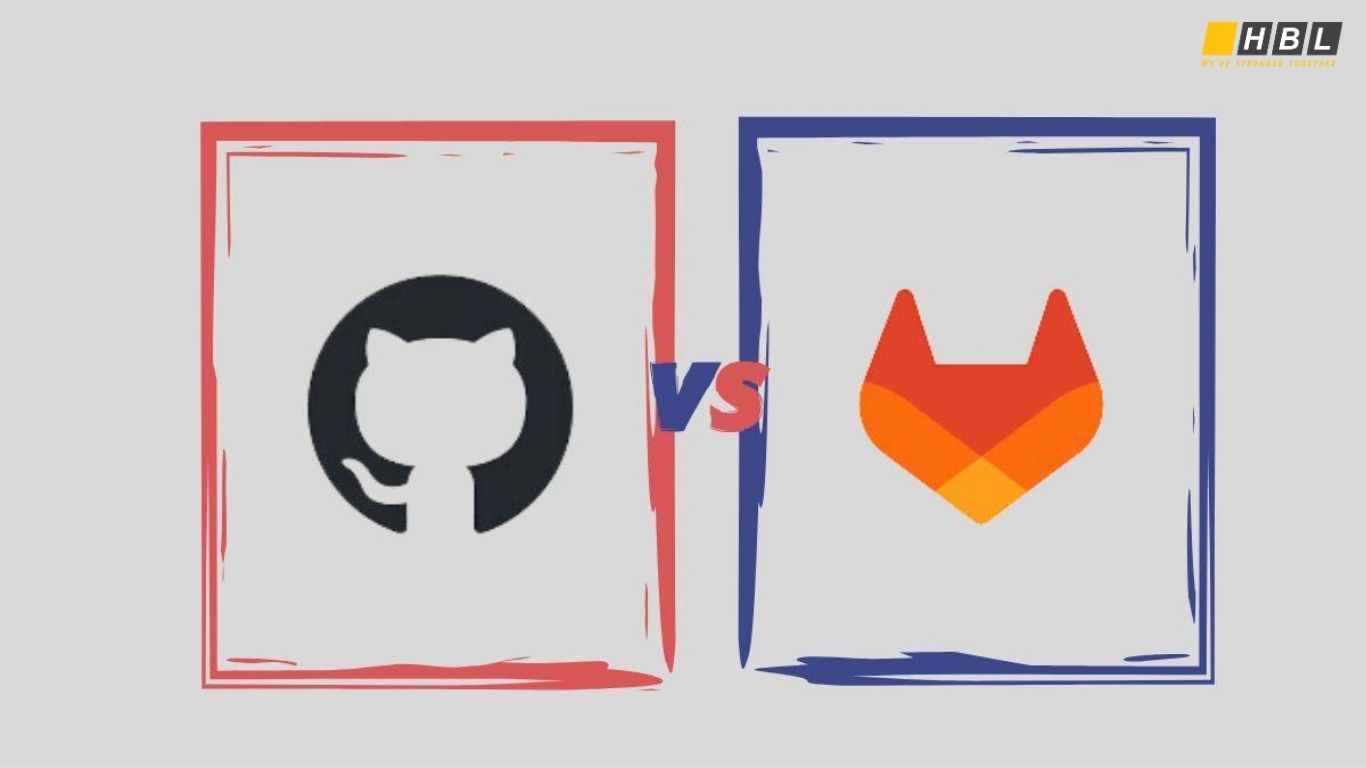
3. When to use GitLab?
-
- Enterprises requiring a comprehensive, integrated DevOps platform: From planning, development, testing, security, to deployment and monitoring – all within one tool.
- Need strict data control and compliance: The GitLab Self-managed option allows you to host data on your own servers.
- Prioritize deeply integrated security throughout the development lifecycle (DevSecOps): GitLab’s automated security scanning features are superior.
- Large, complex teams or those looking to reduce reliance on multiple disparate tools: GitLab helps consolidate processes.
- Require advanced project management features: Epics, Roadmaps, and diverse boards.
- When you desire a powerful and deeply integrated CI/CD system without complex third-party configurations.
New Trends and the Future of Git, GitHub, GitLab
The tech world is constantly evolving, and Git, GitHub, and GitLab are continuously developing to meet new trends:
- AI in Software Development: The advent of tools like GitHub Copilot and GitLab Duo is revolutionizing how we write code, automating repetitive tasks, and enhancing productivity. These platforms will continue to integrate AI deeper into code review, testing, and even bug fixing processes.
- DevSecOps as the Standard: Security is no longer an afterthought but is integrated from the beginning to the end of the development pipeline. GitLab has been a pioneer in this field, and GitHub is also strengthening its security features. Automated vulnerability detection, secret management, and compliance will become increasingly critical.
- Cloud-Native DevOps: The shift to the cloud continues to be strong. Platforms will further optimize for cloud environments, offering enhanced scalability, resilience, and deeper integration with public cloud services (AWS, Azure, GCP).
- Extensibility and Customization: Both GitHub and GitLab will continue to provide robust APIs and marketplaces to allow developers and enterprises to customize and extend the platforms’ functionalities according to their specific needs.
HBLAB – Your Comprehensive Software Development Partner with Expertise in Git, GitHub, and GitLab
In the context of rapidly evolving technology, selecting and optimizing source code management platforms like Git, GitHub, or GitLab is a critical factor for businesses to accelerate innovation and maintain a competitive edge. At HBLAB, we not only possess profound expertise in these tools but also stand as a reliable partner, delivering comprehensive software development solutions that help clients maximize project efficiency and quality.
With over a decade of industry experience, HBLAB prides itself on a team of 630+ high-caliber professionals, headquartered in Vietnam with strategic branch offices in developed countries such as Australia, Singapore, Japan, and Korea. This multi-national presence not only expands our market reach but also enables us to provide flexible services, supporting clients across various time zones.

HBLAB’s outstanding strengths that help you optimize your use of Git, GitHub, and GitLab:
1. World-Class Global Team:
-
- 30% Senior-Level Employees (5+ years of experience): We boast seasoned experts capable of handling complex projects, providing optimal architectural advice, and implementing efficient DevOps processes using Git, GitHub, and GitLab. This ensures your source code is not only managed meticulously but also optimized for performance and security.
- Strong English Communication Skills: Ensures seamless and effective communication with international clients, minimizing language barriers and ensuring a clear understanding of all project requirements. This is especially crucial when collaborating on platforms like GitHub and GitLab.
- Diverse Programming Skills: HBLAB’s team is experienced across multiple programming languages, frameworks, and technologies. Whether your project utilizes Java, Python, .NET, Node.js, or emerging technologies, we can effectively integrate Git/GitHub/GitLab, ensuring a smooth development workflow.
2. Diverse Collaboration Models, Optimized Costs:
-
- Beyond the BOT (Build-Operate-Transfer) model, HBLAB offers flexible cooperation models such as Offshore, Onsite, and Dedicated Team solutions. This allows clients to choose the model that best suits their needs, from temporary team augmentation to building a specialized development team proficient in these crucial source code management tools.
- Cost-Competitive, up to 30% Lower than Native Countries: With high-quality human resources based in Vietnam, HBLAB delivers cost-effective software development solutions while ensuring superior quality. This helps businesses optimize their IT budgets and enhance their Return on Investment (ROI).
3. Strict Security Compliance (CMMI Level 3 Certified):
-
- HBLAB is committed to rigorous adherence to information security requirements. With CMMI Level 3 certification, we apply international standard software development processes, ensuring the security and integrity of both your source code and client data. When your code is stored on platforms like GitHub or GitLab, having a partner that adheres to high security standards is paramount to mitigating risks.
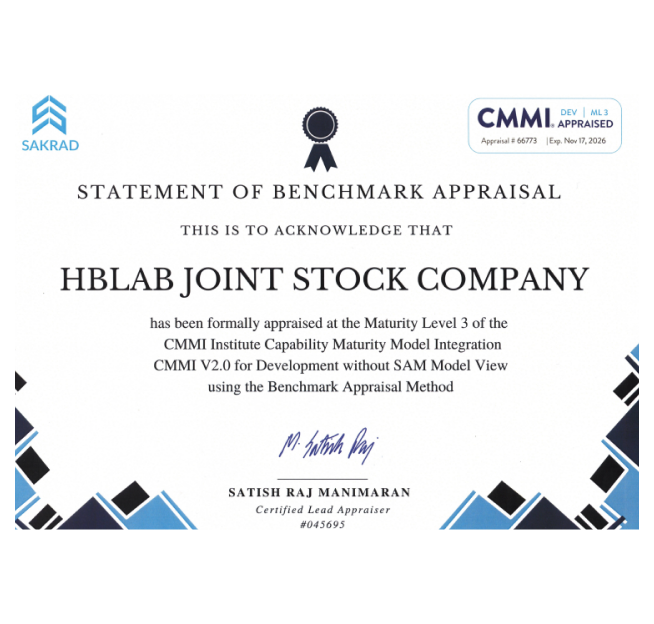
Are you looking for a software development partner who can help you leverage the full power of Git, GitHub, and GitLab, while ensuring quality, efficiency, and security for your projects?
Contact HBLAB today for expert consultation and discover the best solutions tailored to your business objectives!
Contact us for a free consultation!
Conclusion
Git, GitHub, and GitLab are three indispensable concepts in the modern software development ecosystem. Git is the fundamental platform enabling distributed version control. GitHub and GitLab are Git-based platforms, but with very distinct goals and feature sets. GitHub excels as the hub for open-source communities and a robust code collaboration platform, while GitLab stands out as a comprehensive DevOps solution, deeply integrating every stage of the software development lifecycle, with a particular emphasis on security and on-premise deployment capabilities.
Ultimately, the choice of the right tool depends on your project’s scale, CI/CD requirements, desired security level, financial capacity, and long-term organizational strategy. Whichever tool you choose, a clear understanding of each platform’s role and capabilities will empower you to maximize development efficiency and achieve your business goals.
Frequently Asked Questions (FAQs)
- Is GitHub free?
Yes, GitHub offers a free tier for public repositories and provides some basic features for private repositories. However, for advanced features, unlimited private collaborators, or enterprise-level support, you’ll need to upgrade to their paid plans.
- Can I migrate projects from GitHub to GitLab (or vice-versa)?
Yes. Both GitHub and GitLab are platforms built on Git. Therefore, you can fully migrate Git repositories between these platforms without losing your change history. Both services typically offer import/export tools to facilitate this process.
- Which is more secure: GitHub or GitLab?
GitLab is often preferred by enterprises for its built-in compliance tools and self-hosting options.
- Choose GitLab if you need an all-in-one DevSecOps platform with deep, integrated security features, strong compliance support, and the flexibility of on-premise deployment.
- Choose GitHub if you prefer a cloud-native solution with excellent code collaboration, a massive open-source ecosystem, and are willing to invest in its advanced security add-ons for comprehensive protection.
Neither is inherently “more secure” in all contexts; the best choice depends on your organization’s specific needs, security requirements, and deployment preferences.
See more:
– IT Solutions for Small Business: Empowering Growth and Efficiency in the Digital Age
– Healthcare App Development: Revolutionizing Patient Care and Medical Practices




