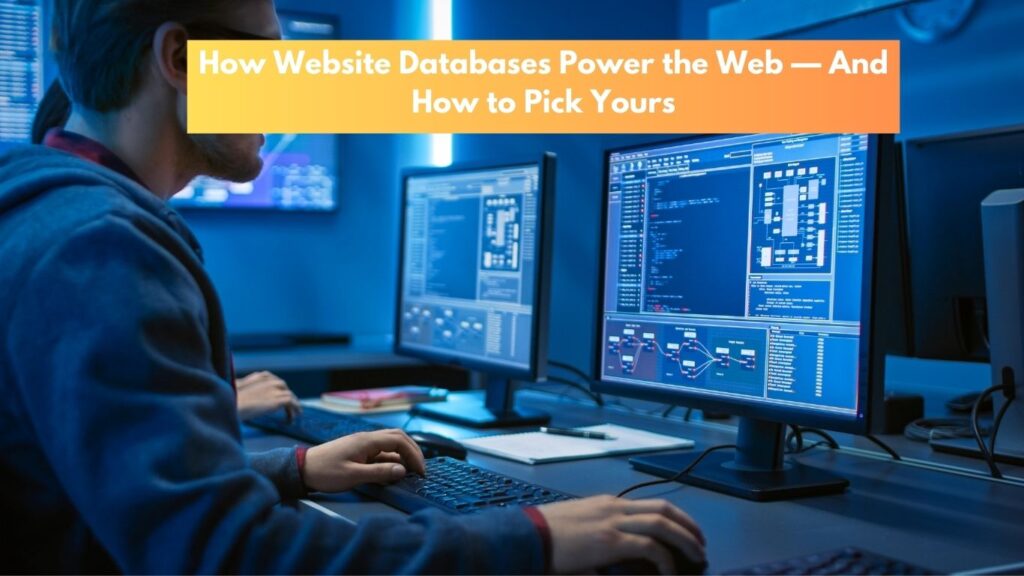Every dynamic website depends on a reliable website database to store and manage data like content, users, and transactions. With so many options available today, choosing the right database can feel overwhelming.
This article will help you understand the different types of website databases and guide you in selecting the best one for your site’s needs in 2025.
1. What is a Website Database?
1.1. Definition of a website database
A website database is a system used to store, organize, and manage data that a website needs to function. This data can include user accounts, blog posts, product details, comments, and more. The database works behind the scenes, helping the website display the right information when users interact with it.
1.2. Why website databases are essential for modern web development
In the early days of the internet, websites were built using static HTML files. Any changes required manual editing of each page—an inefficient and time-consuming process. Today, with the help of website databases, developers can build dynamic sites that update content automatically, handle user inputs, and scale to support thousands or even millions of users.
Website databases make it possible to build personalized user experiences, enable search functionality, display content conditionally, and manage large volumes of data effortlessly. They are also essential for automating workflows, supporting e-commerce transactions, and enabling user authentication. Without a database, modern websites simply wouldn’t function as expected—they’d be slow, rigid, and hard to manage.
1.3. Common examples
Website databases are used across virtually every industry. Here are a few real-world examples:
- E-commerce websites like Amazon or Shopify use databases to manage product inventories, user accounts, order histories, and payment details.
- Blogs and content platforms such as WordPress-based sites store articles, tags, categories, and reader comments in a database, often powered by MySQL.
- Social media networks like Facebook and Instagram use complex databases to handle user profiles, posts, messages, likes, and other interactions.
- Web applications such as project management tools, SaaS platforms, and booking systems rely on databases to store project data, schedules, and user activity.

2. Database Best Practices for Web Development
When building a dynamic website, your database plays a central role in performance, security, and scalability. Following best practices ensures that your website database stays efficient, safe, and easy to manage as your site grows.
2.1. Normalize data (or denormalize when needed)
Data normalization is the process of organizing your database into logical tables to reduce redundancy and maintain data integrity. For example, rather than repeating user information in every order record, you can store it once in a “Users” table and link it using a unique ID. This keeps your data clean and consistent.
However, in some situations—especially with read-heavy applications—denormalization can improve performance. By storing frequently accessed data in fewer tables, the database can fetch results faster, though this may lead to some duplication. The key is to strike the right balance based on your website’s needs.
2.2. Indexing for performance
Indexes help your database find information quickly, just like a search engine index helps you find pages online. For example, adding an index to a “username” or “product ID” column allows for faster searches and better user experience.
But be careful—too many indexes can slow down updates and insertions. Apply indexes to fields that are frequently queried, and review performance regularly as your website grows.
2.3. Backup and disaster recovery
Even the best databases can fail due to hardware issues, bugs, or human error. That’s why regular backups are non-negotiable. Make sure your website database is backed up on a schedule and stored in a secure location.
Disaster recovery planning goes further. It means having systems in place to restore your site quickly if something goes wrong—whether that’s an accidental deletion, server crash, or security breach. Cloud-based databases often include automated backups and recovery tools to simplify this process.

2.4. Security: SQL injection protection, access control
Security is critical when working with website databases. One of the most common threats is SQL injection, where attackers try to run harmful database commands through user inputs. To prevent this, always use prepared statements and validate or sanitize all inputs.
Access control is equally important. Set user roles and permissions carefully so only trusted users can access or edit sensitive data. Most database systems allow fine-grained control over who can read, write, or manage data—use these features to your advantage.
2.5. Scalability: Horizontal vs vertical scaling
As your website grows, so does the demand on your database. Scalability ensures that performance doesn’t suffer under heavy traffic or large amounts of data.
- Vertical scaling involves adding more resources (like memory or CPU) to your existing server. It’s simple to implement but has physical limits.
- Horizontal scaling spreads your data across multiple servers, making it possible to handle much larger workloads. Many modern website databases, especially NoSQL and cloud-hosted ones, are designed to scale horizontally with ease.
Choosing a scalable solution early on can save you major headaches down the line.
3. Types of Website Databases
Not all website databases are the same. The two most common types—relational and NoSQL databases—serve different purposes depending on how your website handles and structures data. Choosing the right type is essential for your site’s performance, scalability, and development workflow.
3.1. Relational databases
Relational databases, also known as SQL databases, store data in structured tables with rows and columns. Each table typically represents a different type of data (e.g., users, orders, products), and relationships between these tables are defined using keys.
This structure makes relational databases ideal for websites that need strong data consistency and accuracy. They’re a great fit for applications like e-commerce platforms, CRMs, content management systems, and financial tools—where transactions and relationships between data points are important.
Popular relational databases include:
- MySQL – widely used in WordPress and PHP-based websites.
- PostgreSQL – known for advanced features and strong data integrity.
- SQLite – lightweight and good for small-scale projects.
Relational databases use structured query language (SQL) to manage and retrieve data, making them reliable and well-documented.

3.2. NoSQL databases
NoSQL databases are more flexible than relational databases. Instead of strict table structures, they store data in formats like documents, key-value pairs, graphs, or wide-columns. This flexibility makes them ideal for handling unstructured or rapidly changing data.
They’re often used in applications that need high performance, horizontal scalability, or large amounts of diverse data—such as real-time analytics, IoT platforms, and social media apps.
Common types of NoSQL databases:
- MongoDB – document-based and very popular for modern web apps.
- Redis – key-value store known for lightning-fast performance.
- Cassandra – designed for massive scalability across many servers.
- Firebase – a real-time NoSQL database for mobile and web apps.
NoSQL databases don’t require fixed schemas, which speeds up development and allows your data model to evolve over time. However, they may lack some of the data integrity guarantees found in relational systems.
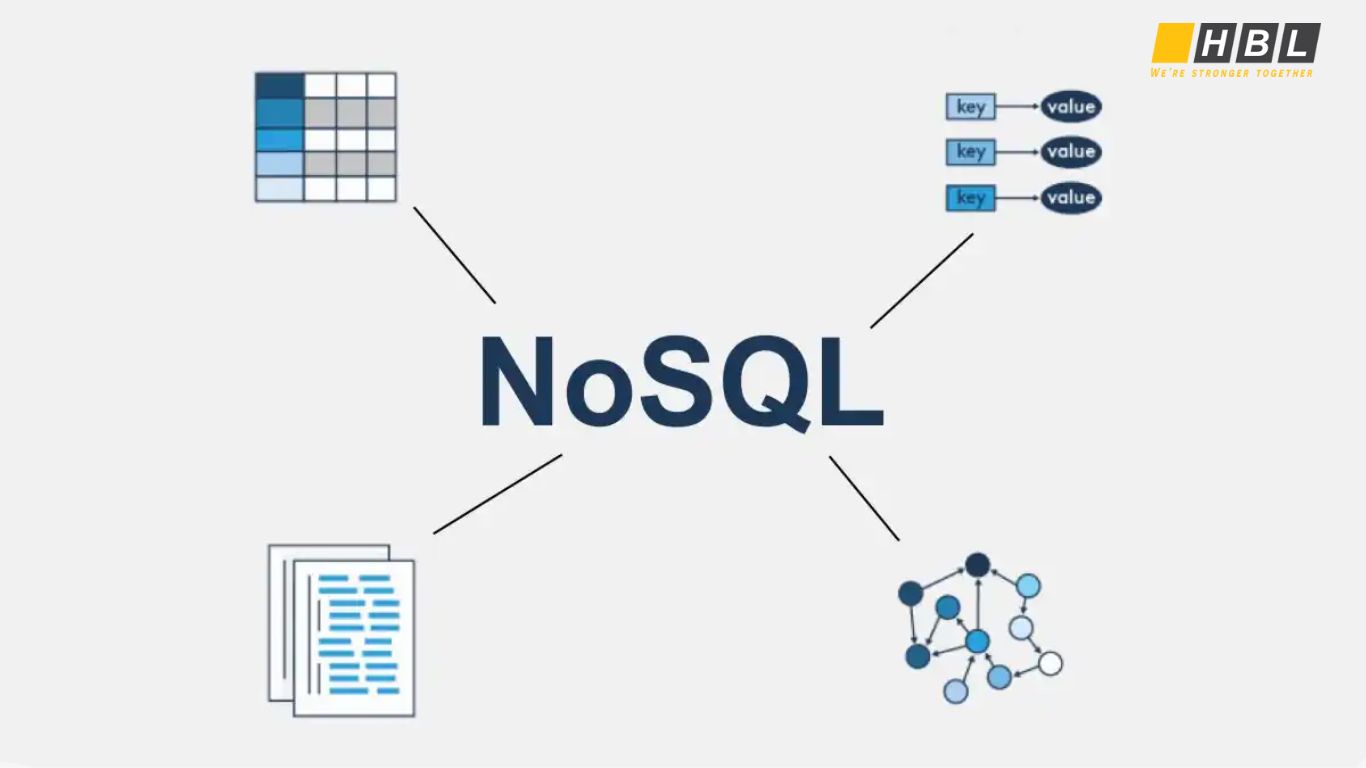
4. Website Database Management Tools & Platforms
4.1. No-code tools (Knack, Airtable, Bubble)
Managing a website database doesn’t always require advanced coding skills. Today, there are many tools and platforms—ranging from no-code solutions to full-stack frameworks—that make working with databases easier, faster, and more efficient for both beginners and experienced developers.
4.2. CMS + database (WordPress + MySQL)
No-code platforms are perfect for non-developers who want to build database-driven websites without writing code. These tools come with drag-and-drop interfaces, pre-built logic, and cloud hosting.
- Knack lets you create custom web apps using structured databases.
- Airtable offers a spreadsheet-like interface with powerful database functionality.
- Bubble combines visual web development with backend database management, making it great for building full-featured web apps.
These platforms are ideal for simple business tools, internal dashboards, MVPs, and prototyping—though they may have limitations in scalability or customization.
4.2. CMS + Database (WordPress + MySQL)
Content Management Systems (CMS) like WordPress are widely used for building blogs, company sites, and even e-commerce stores. Under the hood, WordPress runs on a MySQL database, which stores everything from blog posts and user accounts to site settings and plugins.
This combo is perfect for users who want a powerful, flexible website without starting from scratch. With thousands of themes and plugins, managing content through a CMS with a database backend is both scalable and user-friendly.
Other CMS platforms like Joomla and Drupal also rely on relational website databases, giving content creators powerful control over dynamic content.
4.3. Full-stack frameworks (Next.js + MongoDB, Django + PostgreSQL)
For developers building custom applications, full-stack frameworks offer maximum control. These platforms combine frontend and backend development, often with a built-in connection to a robust website database.
- Next.js + MongoDB is a popular stack for building fast, scalable React apps with a flexible NoSQL backend.
- Django + PostgreSQL provides a powerful combination of a Python-based backend framework and a reliable relational database, ideal for data-heavy apps like dashboards or admin panels.
These frameworks are perfect for complex applications where you need full customization, user authentication, and scalability—all backed by a solid database.

5. How to Choose the Right Web Database
Choosing the right website database is a crucial decision that affects your site’s speed, scalability, and long-term success. With so many options available, it’s important to evaluate your specific needs before committing to a solution.
5.1. Key factors to consider
Here are a few important questions to guide your choice:
- Project size and complexity: Are you building a personal blog or a large-scale web app? Smaller projects might only need a simple relational database, while enterprise apps may require scalable NoSQL solutions.
- Data structure: Do you need to store structured, predictable data (like in tables), or flexible, evolving data (like documents or key-value pairs)?
- Scalability: Will your database need to handle growing amounts of traffic and data over time? NoSQL databases often scale more easily across multiple servers.
- Speed and performance: Consider how often your site reads and writes data. Indexing, caching, and database design will all affect performance.
- Security: Some databases come with built-in encryption, user roles, and access control features to help protect sensitive information.
- Team expertise: Use a database your developers are comfortable with. Familiar tools can speed up development and reduce bugs.
5.2. Choose the Right Database Management System (DBMS)
Once you’ve assessed your needs, the next step is choosing a suitable Database Management System (DBMS). Here are some common choices:
- MySQL or PostgreSQL – Great for structured data, relational integrity, and transactional applications.
- MongoDB or Firebase – Excellent for fast-moving, scalable apps with unstructured or semi-structured data.
- SQLite – Lightweight and easy to set up, ideal for smaller projects or prototypes.
- Cloud DBMS (Amazon RDS, Google Firestore, Supabase) – Scalable, secure, and maintenance-free options for modern web apps.
The best website database isn’t necessarily the most powerful—it’s the one that fits your specific needs and grows with your project.
6. Trends in Website Databases for 2025 and Beyond
The world of website databases is evolving rapidly, driven by new technologies, user demands, and the growing complexity of web applications. As we move into 2025 and beyond, several key trends are shaping how developers build and manage databases on the web.
6.1. Serverless and edge databases
Serverless architecture is becoming increasingly popular because it removes the need to manage infrastructure. In the context of website databases, this means developers can focus on writing code while the database automatically scales, secures, and maintains itself.
Edge databases go a step further by bringing data storage and processing closer to the user—at the “edge” of the network. This significantly reduces latency, making websites feel faster and more responsive, especially for global audiences. Tools like PlanetScale, Neon, and Cloudflare D1 are pushing this trend forward.
6.2. AI-driven query optimization
Artificial Intelligence is starting to play a bigger role in database performance. AI-powered query optimization can analyze traffic patterns and automatically suggest or apply improvements, like adding indexes or rewriting slow queries.
This trend helps developers save time and ensures website databases remain fast and efficient—even as data grows more complex. Expect smarter automation tools built into both relational and NoSQL platforms in the near future.
6.3. Real-time syncing and live collaboration databases
Modern users expect instant updates—whether they’re editing a document, chatting in an app, or checking inventory. That’s why real-time databases are gaining traction. Platforms like Firebase, Supabase, and Liveblocks support live data syncing across multiple devices and users.
These tools are ideal for collaborative applications, multiplayer experiences, or any site that needs up-to-the-second updates without page reloads. As more websites adopt these capabilities, real-time website databases will continue to grow in popularity.
Conclusion
Website databases are the foundation of modern web development. From powering content management systems to enabling real-time collaboration, the right database helps your site run smoothly, securely, and efficiently. Whether you’re building a personal blog or a high-traffic web app, understanding the types, best practices, and tools available will help you make smarter development decisions.
As technology evolves, with trends like serverless infrastructure and AI-driven optimization, staying up to date with the latest in website database management is more important than ever. By choosing the right solution and following proven strategies, you can future-proof your website and deliver a faster, more reliable experience to users around the world.
Read more:
Why Choose Custom Web Development Over WordPress?
Top 14 Must-know Web Development Platforms
Top iOS Development Programming Languages: Choosing the Best for Your App