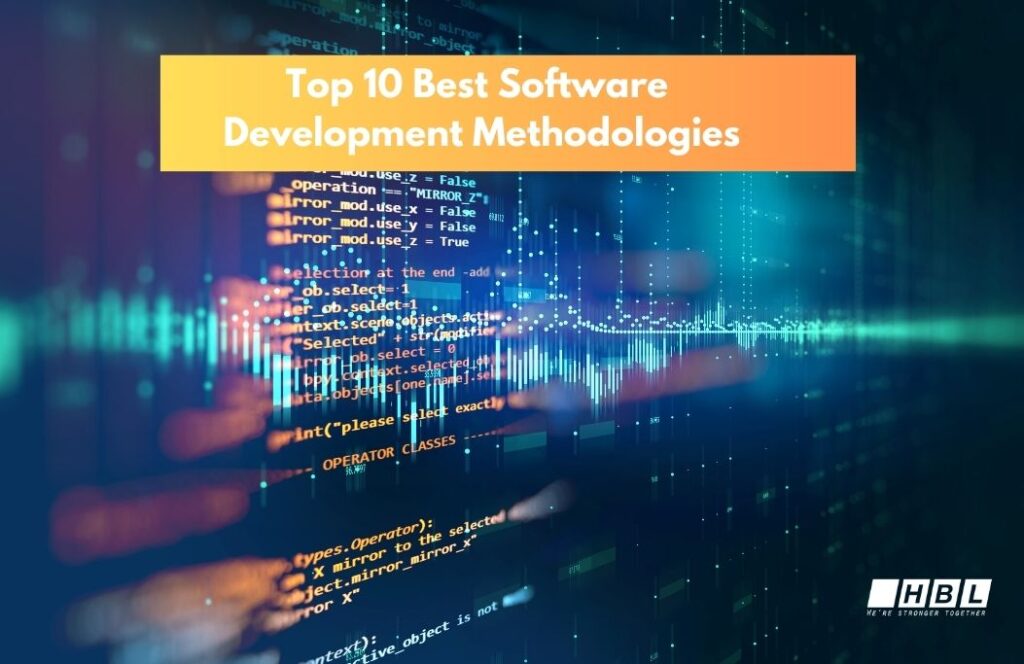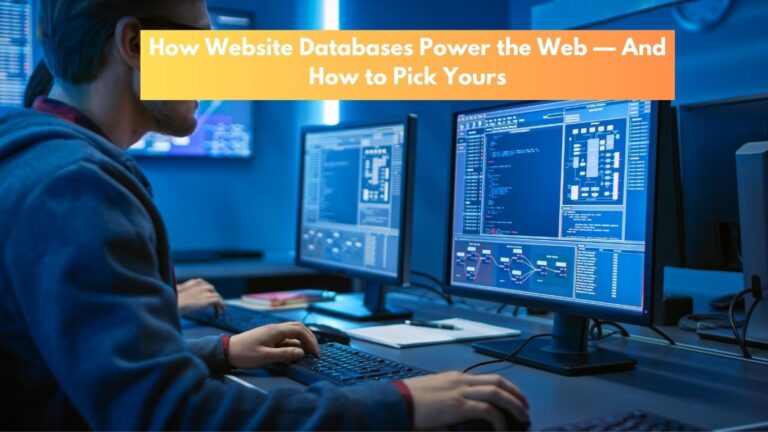When it comes to building high-quality software, the methodology used can significantly impact the development process and its final outcome. Software development methodologies provide structured approaches that guide teams through planning, designing, building, and maintaining software applications. With numerous methodologies available, each offering unique strengths and weaknesses, choosing the right one can be a daunting task for developers and project managers. In this article, we’ll explore the top 10 best software development methodologies, highlighting their key features, benefits, and best use cases to help you determine the ideal approach for your next project.
What does software development methodology mean?
A software development methodology is a structured approach that guides how teams plan, build, test, and maintain software. It defines processes and practices to manage the software development life cycle (SDLC), ensuring efficiency, quality, and alignment with user needs.
Choosing the right methodology impacts team collaboration, project timelines, and product quality. Understanding each approach’s strengths and limitations helps select the best fit for achieving project goals.
10 Best Software Development Methodologies
Below are the 10 Best Software Development Methodologies that you should know
1. Agile Software Development Methodology
Agile is a software development methodology that focuses on delivering functional software in short, manageable iterations, often referred to as sprints. It encourages adaptive planning, evolutionary development, early delivery, and continuous improvement. The Agile Manifesto, established in 2001, outlines key values such as individuals and interactions over processes and tools, working software over comprehensive documentation, and customer collaboration over contract negotiation. Agile frameworks like Scrum, Kanban, and Extreme Programming (XP) are commonly used to implement this methodology.
![Top 10 Best Software Development Methodologies [Must-Know] 5 Agile Software Development Methodology](https://hblabgroup.com/wp-content/uploads/2024/11/Software-Development-Methodologies-2.png)
Pros
- Flexibility and Adaptability: Agile allows teams to adjust to changes quickly, whether they are changes in project requirements, market conditions, or customer feedback.
- Customer Satisfaction: Frequent iterations and regular feedback ensure that the software being developed is aligned with customer needs, leading to higher satisfaction.
- Faster Time to Market: By delivering software in small, functional chunks, teams can release product versions earlier, allowing customers to start using features sooner.
- Improved Collaboration: Agile emphasizes close collaboration between developers, stakeholders, and customers, fostering a team-oriented approach.
- Continuous Improvement: Agile practices encourage regular reflection and adaptation, helping teams to refine processes and deliver better results over time.
Cons
- Requires Strong Communication: Agile relies heavily on continuous communication between all team members and stakeholders, which can be challenging if the team lacks strong collaboration skills.
- Scope Creep: Agile’s flexibility can sometimes lead to scope creep, as changes and additions may be continuously introduced throughout the development cycle.
- Less Predictability: Due to the iterative nature of Agile, it can be harder to predict exact timelines, budgets, and final product features early in the project.
- Challenges in Large Teams: While Agile works well for smaller teams, it can become difficult to manage and coordinate large teams across multiple locations, requiring additional management overhead.
- Requires Experienced Team Members: Agile’s success heavily depends on the expertise of the team members, as they need to be able to work autonomously and adapt quickly to changes.
Agile is an excellent choice for projects that require flexibility, ongoing customer feedback, and iterative development. However, it may not be the best fit for projects with rigid requirements or strict deadlines. Understanding both the benefits and challenges of Agile will help you determine if it’s the right methodology for your project.
2. Waterfall Methodology
The Waterfall methodology is one of the oldest and most traditional approaches to software development. It follows a linear and sequential design process where each phase must be completed before moving on to the next. This structured approach makes it easy to manage and plan but can be less flexible than more modern methodologies. It consists of distinct, predefined phases: Requirement Analysis, System Design, Implementation (Coding), Integration and Testing (Verification), and Maintenance. Once a phase is completed, the process moves on to the next with little to no iteration. This makes Waterfall well-suited for projects with clearly defined requirements and a predictable scope.
Pros
- Clear Structure and Phases: Waterfall’s step-by-step approach makes it easy to manage, as each phase is well-defined and structured. This is ideal for teams who prefer a rigid, organized process.
- Easy to Understand: The simplicity and predictability of the Waterfall methodology make it easy for both developers and clients to understand, ensuring everyone is on the same page about the process.
- Documentation-Centric: Waterfall places a strong emphasis on documentation, making it easier for future developers to understand the project and its progress, even if they are new to the team.
- Well-Suited for Simple Projects: For smaller, straightforward projects with clear and unchanging requirements, Waterfall offers a more efficient and focused approach.
- Predictable Timelines and Budgets: With well-defined phases and deliverables, Waterfall allows for better estimation of project timelines and budgets upfront.
Cons
- Inflexibility: Once a phase is completed, it’s difficult to go back and make changes. This lack of flexibility can be a major downside in projects where requirements may evolve or change over time.
- Late Testing: Testing only occurs after the development phase, which means issues or bugs may not be discovered until later in the process, potentially delaying the project or leading to costly revisions.
- Poor Adaptation to Changes: Waterfall is not ideal for projects with unclear or evolving requirements, as any changes in scope may require significant revisions to earlier phases.
- Higher Risk of Project Failure: Since Waterfall assumes that all requirements are understood from the start, any miscommunication or incorrect assumption at the beginning can lead to major problems later, with few opportunities to correct them along the way.
- Not Ideal for Large or Complex Projects: For larger projects or those that require ongoing collaboration or frequent revisions, Waterfall can become cumbersome and inefficient, especially if the scope expands or needs to adapt mid-way.
3. Scrum Development Methodology
Scrum is an Agile framework used for managing complex software development projects. It emphasizes iterative progress, teamwork, and adaptability, helping teams break down large projects into manageable tasks. Scrum is highly collaborative, with regular reviews and adjustments to ensure alignment with customer needs and project goals.
![Top 10 Best Software Development Methodologies [Must-Know] 6 Scrum Development Methodology](https://hblabgroup.com/wp-content/uploads/2024/11/Software-Development-Methodologies-3.jpg)
Scrum teams have defined roles, such as the Product Owner (responsible for setting priorities and representing stakeholders), the Scrum Master (facilitates the process and removes obstacles), and the Development Team (responsible for the actual development work). Regular meetings—such as Daily Standups, Sprint Planning, Sprint Reviews, and Retrospectives—encourage team alignment, adaptability, and continuous improvement throughout the project.
Pros
- Flexibility: Scrum adapts to changes easily with each sprint, aligning work with evolving needs.
- Frequent Feedback: Sprints deliver usable increments, enabling stakeholder input and increasing customer satisfaction.
- Enhanced Team Collaboration: Daily and sprint-based meetings ensure clear communication and goal alignment.
Cons
- High Team Commitment Required: Scrum demands ongoing involvement from all team members to meet goals.
- Risk of Scope Creep: Frequent adjustments can lead to uncontrolled expansion of project scope if not managed well.
- Depends on Team Dynamics: Effective Scrum requires strong communication and collaboration; misalignment can hinder progress.
4. DevOps Methodology
DevOps is a software development methodology that combines development (Dev) and Operations (Ops) to streamline the entire lifecycle of software creation, from development to deployment. It promotes close collaboration between development and IT operations teams, focusing on automation, continuous integration, and continuous delivery (CI/CD) to speed up releases and improve reliability. DevOps utilizes tools that automate repetitive tasks, improve version control, and enable continuous testing and deployment, making it possible to deliver new software features faster and with higher quality.
Pros
- Faster Delivery and Updates: DevOps practices like CI/CD pipelines allow for rapid and reliable software delivery, with frequent updates and reduced downtime.
- Improved Collaboration: With development and operations teams working closely together, DevOps fosters a culture of shared responsibility and collaboration, leading to better communication and efficiency.
- Higher Quality and Reliability: Automated testing, monitoring, and rapid feedback loops reduce errors, increase stability, and improve the overall quality of software.
Cons
- Cultural Shift Required: DevOps requires a significant shift in company culture, which can be challenging to implement, especially in organizations with established silos between development and operations.
- Complexity in Tooling: DevOps relies on numerous tools for automation, monitoring, and collaboration, which can add complexity and require time and resources for proper setup and maintenance.
- Requires Skilled Teams: DevOps demands team members with knowledge across development, operations, and automation, making it challenging for teams without the right expertise.
5. Prototype Model
The Prototype Model involves building an initial version, or prototype, of the software to demonstrate basic functionality and design. This prototype is shared with users and stakeholders for feedback, allowing for improvements and adjustments. The model is particularly helpful in projects where requirements are not well-defined, as it enables developers to gather requirements iteratively, based on user interactions with the prototype. Once the prototype meets expectations, it serves as a foundation for the final product development.
![Top 10 Best Software Development Methodologies [Must-Know] 7 Prototype Model](https://hblabgroup.com/wp-content/uploads/2024/11/Software-Development-Methodologies-4.jpg)
Pros
- Improved Requirement Clarity: Prototyping allows developers to gather feedback early, clarifying requirements that may have been vague at the start of the project.
- Enhanced User Involvement: Users get to experience a version of the product early on, leading to more accurate feedback and better alignment with their needs.
- Reduced Risk of Failure: By validating features and designs with a prototype, potential issues can be identified and resolved early, reducing the risk of costly revisions in later stages.
Cons
- Increased Development Time: The iterative nature of prototyping can lead to extended development timelines, especially if multiple rounds of feedback and adjustments are required.
- Scope Creep Risk: Prototyping can lead to additional requests and features as users interact with the model, potentially expanding the project scope.
- May Lead to Misguided Expectations: Users might confuse the prototype with the final product, leading to unrealistic expectations about functionality, performance, or design.
6. Feature Driven Development
Feature-Driven Development is a client-centric methodology that organizes the development process around creating specific features that deliver value to users. The process starts by breaking down the project into a list of features, each representing a small, user-defined function. These features are developed and delivered incrementally, allowing stakeholders to see frequent progress and enabling the team to adapt as needed. FDD includes five main steps: developing an overall model, building a feature list, planning by feature, designing by feature, and building by feature.
Pros
- Client-Focused Approach: By focusing on user-valued features, FDD ensures that the development aligns closely with client expectations, leading to higher satisfaction.
- Clear Progress Tracking: FDD’s feature-based approach allows for easy tracking of progress and frequent, measurable deliverables, enhancing project visibility for stakeholders.
- Reduced Complexity: Breaking down the project into small, manageable features reduces complexity and helps prevent errors, making it easier to manage large projects.
Cons
- Less Flexibility for Changes: FDD is less adaptable than some Agile methodologies, as changes to core features can disrupt the established feature list and development plans.
- Requires Experienced Team Members: The structured nature of FDD works best with skilled team members who understand the methodology and can handle responsibilities like feature planning and design.
- Overemphasis on Features: FDD’s focus on features may sometimes lead to overlooking broader aspects like architecture, scalability, or integration if not carefully managed.
7. Rapid Application Development (RAD)
Rapid Application Development is an iterative approach to software development that emphasizes quick prototyping and a fast feedback loop with users. Instead of following a strict plan, RAD focuses on building a working model of the software as quickly as possible. This prototype is then tested and refined through user feedback until it meets all requirements. The RAD model typically includes four phases: Requirement Planning, User Design, Construction, and Cutover (finalizing and deploying the application).
![Top 10 Best Software Development Methodologies [Must-Know] 8 Rapid Application Development (RAD)](https://hblabgroup.com/wp-content/uploads/2024/11/Software-Development-Methodologies-5.jpg)
Pros
- Fast Delivery: RAD enables quick development cycles by focusing on building prototypes rapidly, allowing for faster delivery compared to traditional models.
- Enhanced User Feedback: Frequent user involvement throughout the process ensures the final product aligns closely with user expectations and reduces the risk of misunderstandings.
- Flexibility and Adaptability: RAD allows for easy adjustments as user requirements change, making it suitable for projects with evolving needs or unclear requirements.
Cons
- Requires High User Involvement: RAD depends on continuous feedback from users, which can be challenging to maintain if stakeholders aren’t available for regular input.
- Not Ideal for Large or Complex Projects: The rapid, iterative nature of RAD is best suited for smaller, less complex projects; large-scale applications may struggle without the structure of more traditional methodologies.
- Dependency on Skilled Developers: RAD relies on highly skilled developers and designers capable of working with minimal planning and adapting quickly to changes, which may not be feasible for all teams.
8. Spiral Model
The Spiral Model is a risk-driven software development methodology that combines iterative and waterfall-like approaches. It focuses on continuous risk assessment and iterative development, making it suitable for complex projects with significant risk factors or unclear requirements. This model emphasizes revisiting and refining requirements and solutions, allowing the team to manage risks more effectively and adapt as new information emerges.
Pros
- Effective Risk Management: The model’s focus on risk assessment in each cycle helps identify and mitigate potential issues early, reducing the chances of major project failures.
- Flexibility and Iteration: Spiral development allows for regular adjustments to project requirements and design based on feedback and findings in each cycle, making it adaptable to changing needs.
- Client Involvement and Feedback: Regular evaluations with clients after each spiral ensure that the project aligns with expectations and that any issues can be addressed quickly.
Cons
- Higher Costs and Complexity: Spiral development’s continuous assessment and iterative approach can increase project costs and complexity, making it less suitable for smaller projects with limited budgets.
- Requires Skilled Risk Management: The success of the Spiral Model relies heavily on accurate risk analysis and management; a lack of expertise in these areas can lead to ineffective spirals and project delays.
- Can Be Time-Consuming: The iterative cycles and risk evaluation steps can slow down development, especially if extensive risk assessment is required in each phase, which may delay project completion.
10. Dynamic Systems
Dynamic Systems Development Method is based on the principle of iterative development, where each cycle refines the system based on user feedback. It prioritizes features by their business value, focusing first on the most critical functions and ensuring they meet user requirements before additional features are added. DSDM also emphasizes active user involvement and frequent reviews to keep the project aligned with user needs.
Pros
- Timely Delivery: DSDM is designed to meet strict deadlines by prioritizing essential features and delivering incremental updates, ensuring critical functions are completed first.
- Continuous User Involvement: DSDM requires active user participation throughout the project, helping align the system closely with user needs and reducing the risk of misunderstandings.
- Flexibility to Adapt to Changes: DSDM’s iterative approach allows for adjustments as new requirements arise, making it suitable for projects where needs may evolve.
Cons
- High User Commitment: DSDM relies on continuous user feedback, which can be challenging if users or stakeholders are not consistently available to participate in the development process.
- Requires Skilled Teams: DSDM demands experienced team members who are proficient in Agile methods and can work efficiently with iterative cycles and user feedback.
- Not Ideal for Small Projects: DSDM’s structure and processes can add complexity and may be too resource-intensive for smaller projects with simpler requirements.
How to choose which methodology is best for your team?
With so many methodologies available, how can you identify the one that aligns perfectly with your team’s workflow and objectives?
Project scope and requirements
- Static Requirements: If the project’s goals and requirements are well-defined from the beginning and not expected to change, a Waterfall or V-Model approach may be ideal. These linear methodologies prioritize sequential stages and allow teams to focus on detailed planning, ensuring each stage is completed fully before the next begins.
- Dynamic or Unclear Requirements: If requirements are likely to evolve or aren’t fully known at the start, a flexible approach like Agile or Scrum is often better. These methodologies accommodate frequent updates and iterations, allowing teams to adapt as they gain more insight into user needs.
Team size and structure
- Smaller Teams: For compact, cross-functional teams, Scrum or Kanban works well. Scrum is structured but collaborative, with defined roles (such as Scrum Master and Product Owner) that suit smaller groups. Kanban, meanwhile, allows teams to manage workflows visually, offering flexibility without strict roles.
- Larger, Distributed Teams: Larger or distributed teams might need frameworks that scale well, such as Scaled Agile Framework (SAFe), which extends Agile principles to support coordination across multiple teams. Alternatively, PRINCE2 offers a structured, process-driven approach that works well for managing complex projects with extensive reporting needs.
Team skill level and familiarity
- Experienced in Agile: If the team already understands Agile concepts, frameworks like Scrum, XP (Extreme Programming), or Lean can help harness that familiarity. These frameworks encourage continuous improvement, so teams already knowledgeable in Agile can maximize their productivity.
- Less Experienced Teams: For teams new to structured frameworks, Kanban can be a good entry point, as it relies on visualizing workflows and doesn’t impose rigid schedules. Kanban is intuitive and can be adjusted as team members gain experience with more structured methods.
Client or stakeholder involvement
- Frequent Interaction Required: When stakeholders need to provide regular feedback or updates, Agile frameworks like Scrum or Dynamic Systems Development Method (DSDM) are beneficial. They are designed around iterative sprints or cycles where stakeholders can review progress and provide input.
- Low Involvement Desired: In situations where stakeholders prefer limited involvement, Waterfall may be a better fit, as it establishes requirements upfront and requires less frequent check-ins. The defined phases and documentation requirements help ensure that the client is fully informed at the project’s start and completion stages.
Resource Availability
- Consistent Resources: If you have reliable, stable resources (team members, budget, technology), methodologies like Waterfall or PRINCE2 that involve extensive upfront planning work well, as they allow you to allocate resources with precision.
- Variable Resources: If resource availability may fluctuate, Agile methodologies, which emphasize adaptability, can help teams scale up or down as needed. Kanban in particular allows teams to prioritize work based on current resource availability without disrupting the workflow.
Risk Management Needs
- High-Risk Projects: For projects where the risk is substantial—due to technical complexity, security concerns, or strict regulatory requirements—methodologies that incorporate thorough risk assessment, like PRINCE2 or Six Sigma, are often suitable. These approaches offer structured risk management and control checkpoints.
- Lower-Risk Projects: For projects with minimal risk, simpler methodologies like Lean or Kanban allow teams to focus on efficiency and speed without extensive control mechanisms.
Company Culture and Values
- Innovation and Experimentation Focus: If your organization values innovation and rapid experimentation, Lean or Agile methods allow for quicker adaptation and testing of new ideas, enabling teams to learn from each iteration.
- Structure and Documentation Preference: Organizations with a preference for structure, predictability, and documentation might find Waterfall or PRINCE2 more aligned with their culture. These methodologies ensure all project phases are documented and tracked meticulously, providing accountability and a clear project record.
Product Delivery Style
- Single End Product Delivery: For projects that deliver a single product or service at the end (e.g., building a physical structure), Waterfall is often a practical choice. Its linear, end-focused approach is beneficial for projects where all elements come together in a final delivery.
- Incremental Delivery of Features: For projects that benefit from releasing portions of the product incrementally (e.g., software development), Agile frameworks like Scrum and Extreme Programming (XP) allow teams to roll out features progressively. This approach is especially valuable in technology, where user feedback can drive continuous product refinement.
- Consider Hybrid Models: Many teams find success using a hybrid approach, combining elements of methodologies to balance flexibility with structure. For instance, Agile-Waterfall hybrids can work in large organizations where some teams prefer Agile sprints, while others rely on Waterfall’s sequential phases.
- Continuous Evaluation: Even after choosing a methodology, it’s important to evaluate its effectiveness periodically. Gathering feedback from your team and stakeholders can help determine if the chosen method still aligns with project needs or if adjustments are necessary.
By weighing these factors, you can select a methodology that supports both your team’s strengths and the project’s unique requirements, fostering a productive and adaptive project environment.
See more:
– Quality Control vs. Quality Assurance: A Comprehensive Guide
– Data-Driven Business Strategy: The Key to Unleashing Breakthrough Growth
– Software Frameworks Explained: 6 Unstoppable Benefits for Modern Teams