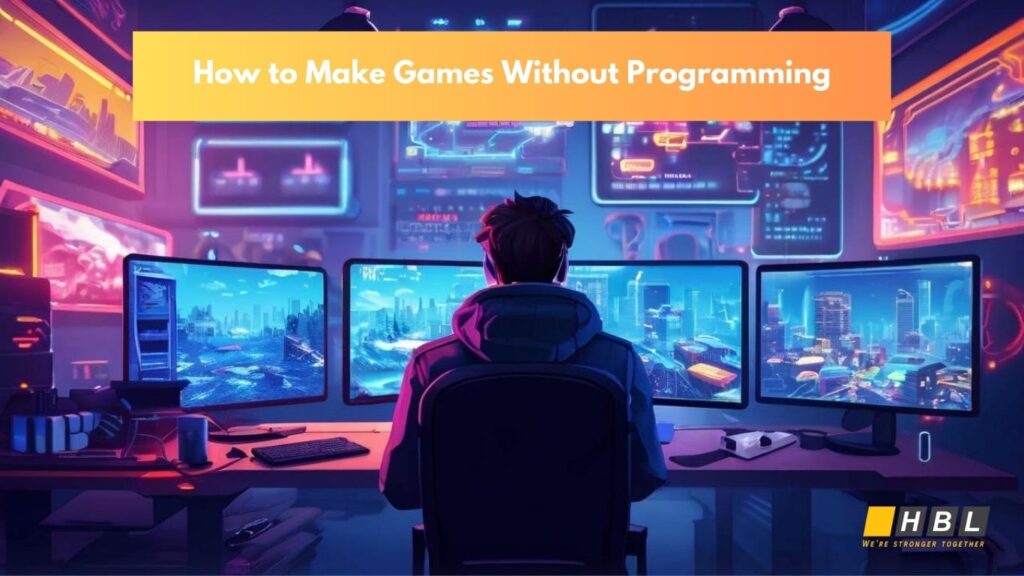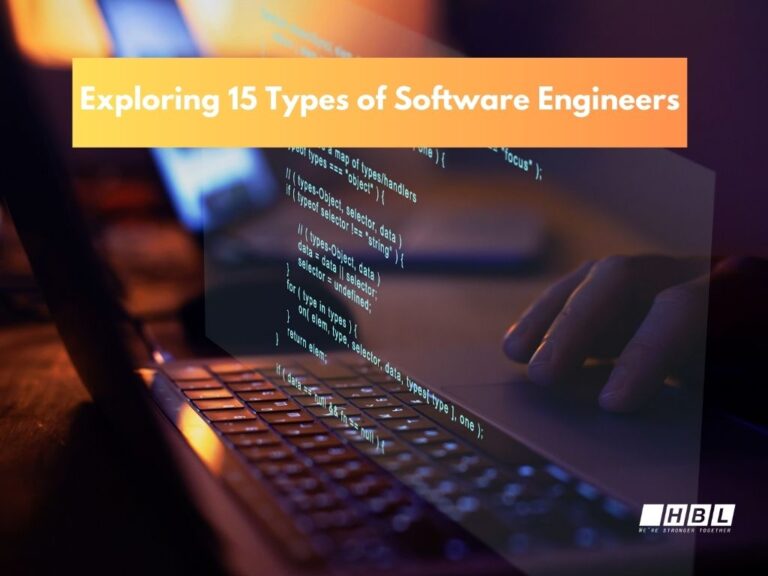Game Development Without Coding – Is It Possible?
Yes! Game development without coding is not only possible but has become increasingly popular, thanks to no-code and low-code game engines. These tools allow anyone—from hobbyists to entrepreneurs—to create fully functional games without writing a single line of code.
How Does It Work?
No-code game development platforms use visual scripting, drag-and-drop interfaces, and pre-built assets to handle the technical aspects of game creation. Instead of manually coding game mechanics, you can simply drag objects, set behaviors, and adjust settings to bring your ideas to life.

Why Should You Consider No-Code Game Development?
- Accessibility – No prior programming knowledge required.
- Faster Development – Build and test your game much quicker.
- Focus on Creativity – Spend more time on storytelling, design, and gameplay.
- Lower Costs – No need to hire developers or take long programming courses.
Top No-Code Game Development Tools You Should Try
Here are the Top 6 No-Code game development tools you should try:
1. Construct 3: Effortless 2D Game Creation
Construct 3 is one of the most beginner-friendly game development tools that allows users to create 2D games without any coding knowledge. It uses a drag-and-drop interface combined with an event-based system, making game logic easy to understand and implement.

Key Features:
✅ Web-Based: No installation required—use it directly in your browser.
✅ Event System: Create complex game mechanics without coding.
✅ Multi-Platform Export: Publish your game on Windows, macOS, iOS, Android, and even HTML5.
✅ Asset Library: Access pre-made assets to speed up development.
Best For:
- Beginners who want to create games without learning to code.
- Indie developers looking for a fast way to prototype game ideas.
- Educators & students learning game design concepts.
Limitations:
❌ Limited 3D capabilities (best for 2D games).
❌ Free version has some restrictions (paid plans offer full access).
Popular Games Made with Construct 3:
🎮 Mika’s Surreal Dreams – A visually stunning puzzle-platformer.
🎮 Cosmochoria – An action-packed space survival game.
If you’re looking for an easy-to-use tool to make 2D games without coding, Construct 3 is a fantastic choice!
2. GDevelop: Open-Source Game Development for Everyone
GDevelop is a powerful open-source game engine that allows users to create games without programming. It features a drag-and-drop event system, making it accessible for beginners while still offering flexibility for more advanced developers.
Key Features:
✅ Completely Free & Open-Source: No licensing fees, ever.
✅ Event-Driven Logic: Create complex game mechanics without coding.
✅ Cross-Platform Export: Publish games on Windows, macOS, Linux, Android, iOS, and even as HTML5 web games.
✅ Pre-Made Behaviors: Easily add movement, physics, and AI without scripting.
✅ Extensions & Community Support: Expand functionality with user-created extensions.
Best For:
- Hobbyists & beginners looking for an easy-to-use, free game engine.
- Indie developers who want an open-source alternative to paid tools.
- Educators & students learning game development.
Limitations:
❌ Primarily designed for 2D games (limited 3D support).
❌ Requires self-learning as there is no official customer support (community-driven help).
Popular Games Made with GDevelop:
🎮 Lil BUB’s HELLO EARTH – A fun platformer featuring the famous internet cat.
🎮 Hyperspace Dogfights – A fast-paced aerial combat game.
If you’re looking for a free, flexible, and beginner-friendly game development tool, GDevelop is a fantastic option!
3. Buildbox: No-Code Game Development for 2D & 3D
Buildbox is one of the most popular no-code game development platforms, designed to help creators build 2D and 3D games quickly and easily. With its drag-and-drop interface and pre-built templates, you can create stunning games without writing a single line of code.
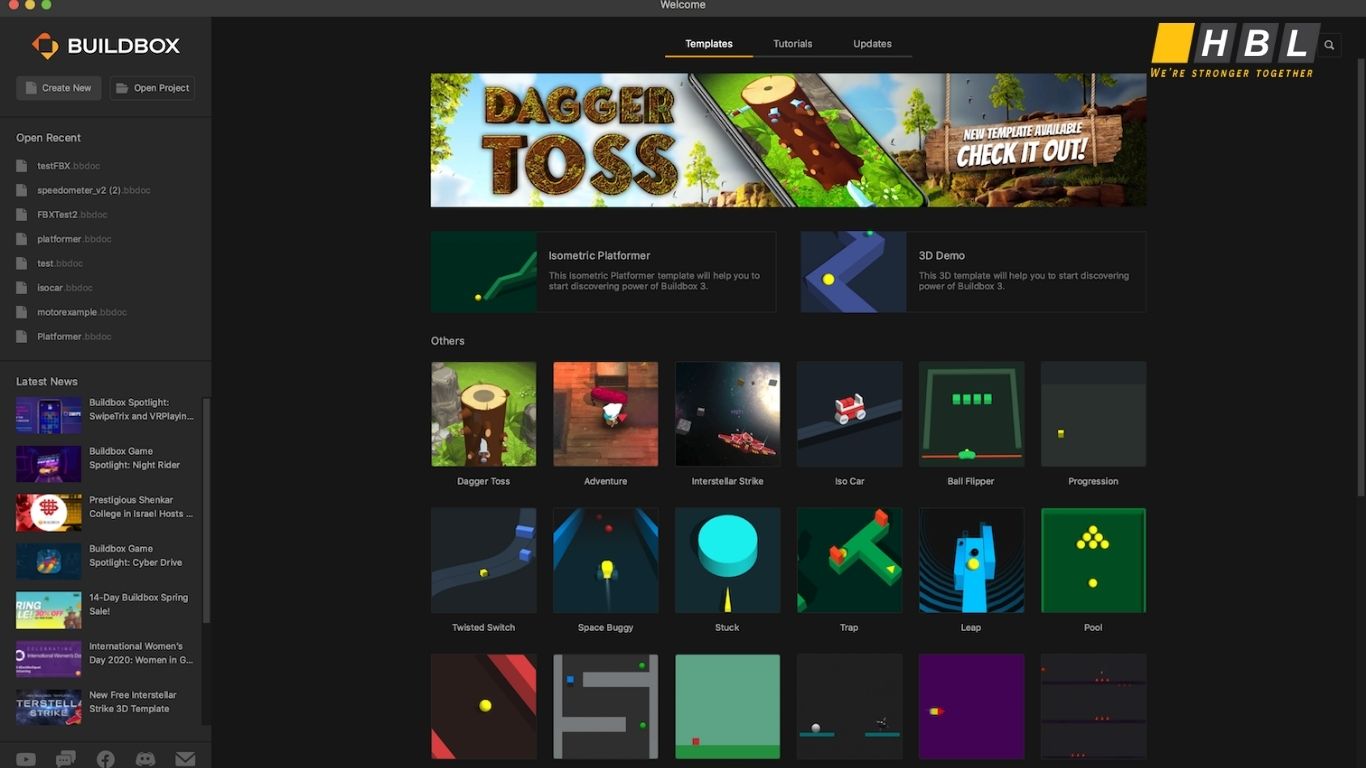
Key Features:
✅ No Coding Required: Build games entirely through a visual editor.
✅ 2D & 3D Game Support: Create a variety of game genres, from hyper-casual mobile games to full 3D experiences.
✅ Smart Assets & Templates: Access pre-designed assets, animations, and game templates to speed up development.
✅ Real-Time Preview: Instantly see how your game looks and plays.
✅ Multi-Platform Export: Publish to iOS, Android, Windows, macOS, and more.
Best For:
- Indie game developers looking for a fast way to build and monetize games.
- Mobile game creators who want to enter the app store market.
- Beginners who want an intuitive, no-code game development experience.
Limitations:
❌ Limited free version (premium features require a subscription).
❌ Less flexibility compared to coding-based engines like Unity or Unreal Engine.
Popular Games Made with Buildbox:
🎮 Color Switch – A viral mobile game with millions of downloads.
🎮 The Line Zen – A successful endless runner game.
If you want to create engaging 2D or 3D games without coding, Buildbox is a fantastic choice!
4. GameMaker Studio 2: Flexible for Beginners & Experts
GameMaker Studio 2 is a powerful and versatile game development engine that supports both drag-and-drop (no-code) development and coding with GML (GameMaker Language). This makes it a great choice for beginners who want an easy start and advanced developers looking for more customization.
Key Features:
✅ Drag-and-Drop System: Easily create game logic without coding.
✅ Hybrid Development: Option to add custom scripts using GML for more advanced mechanics.
✅ Multi-Platform Export: Publish games to Windows, macOS, Linux, Android, iOS, HTML5, and consoles (PS, Xbox, Switch).
✅ Built-in Physics Engine: Create realistic movement and collisions.
✅ Large Asset Library: Access pre-made sprites, animations, and sounds.
Best For:
- Beginners who want to start with no-code and learn coding later.
- Indie developers looking for a cost-effective engine with strong 2D support.
- Developers aiming to release commercial games on multiple platforms.
Limitations:
❌ Better for 2D than 3D (limited support for 3D game development).
❌ Paid version required for full export options (free version has restrictions).
Popular Games Made with GameMaker Studio 2:
🎮 Undertale – A legendary indie RPG.
🎮 Hyper Light Drifter – A stylish action-adventure game.
🎮 Katana ZERO – A fast-paced neo-noir platformer.
If you’re looking for a flexible engine that supports both no-code and coding, GameMaker Studio 2 is a great option!
5. RPG Maker: Create Immersive RPGs Without Coding
RPG Maker is a specialized game engine designed for creating role-playing games (RPGs) without coding. It provides all the essential tools—map editor, character creation, battle systems, and storytelling features—allowing you to bring your RPG ideas to life effortlessly.
Key Features:
✅ Drag-and-Drop RPG System: Easily create characters, enemies, items, and quests.
✅ Built-In Battle Systems: Choose from turn-based, action, or strategy combat.
✅ Tile-Based Map Editor: Design immersive game worlds with an intuitive interface.
✅ Pre-Made Assets & Sprites: Large library of characters, animations, and music.
✅ Multi-Platform Export: Publish to Windows, macOS, Android, iOS, and HTML5.
Best For:
- Storytellers & RPG fans who want to create deep, immersive games.
- Indie developers interested in making classic-style RPGs.
- Beginners looking for an easy way to develop games without programming.
Limitations:
❌ Limited to RPG-style games (not ideal for other genres).
❌ Less flexibility compared to general-purpose game engines.
Popular Games Made with RPG Maker:
🎮 To The Moon – An emotional story-driven RPG.
🎮 Lisa: The Painful – A dark, post-apocalyptic RPG.
🎮 Corpse Party – A horror-adventure RPG.
If you dream of creating epic RPG adventures without coding, RPG Maker is the perfect tool for you!
6. Flowlab: Browser-Based Game Development
Flowlab is a unique browser-based game engine that allows you to create games without coding or software installation. With its drag-and-drop interface and built-in asset library, you can design and test your game directly in your web browser.
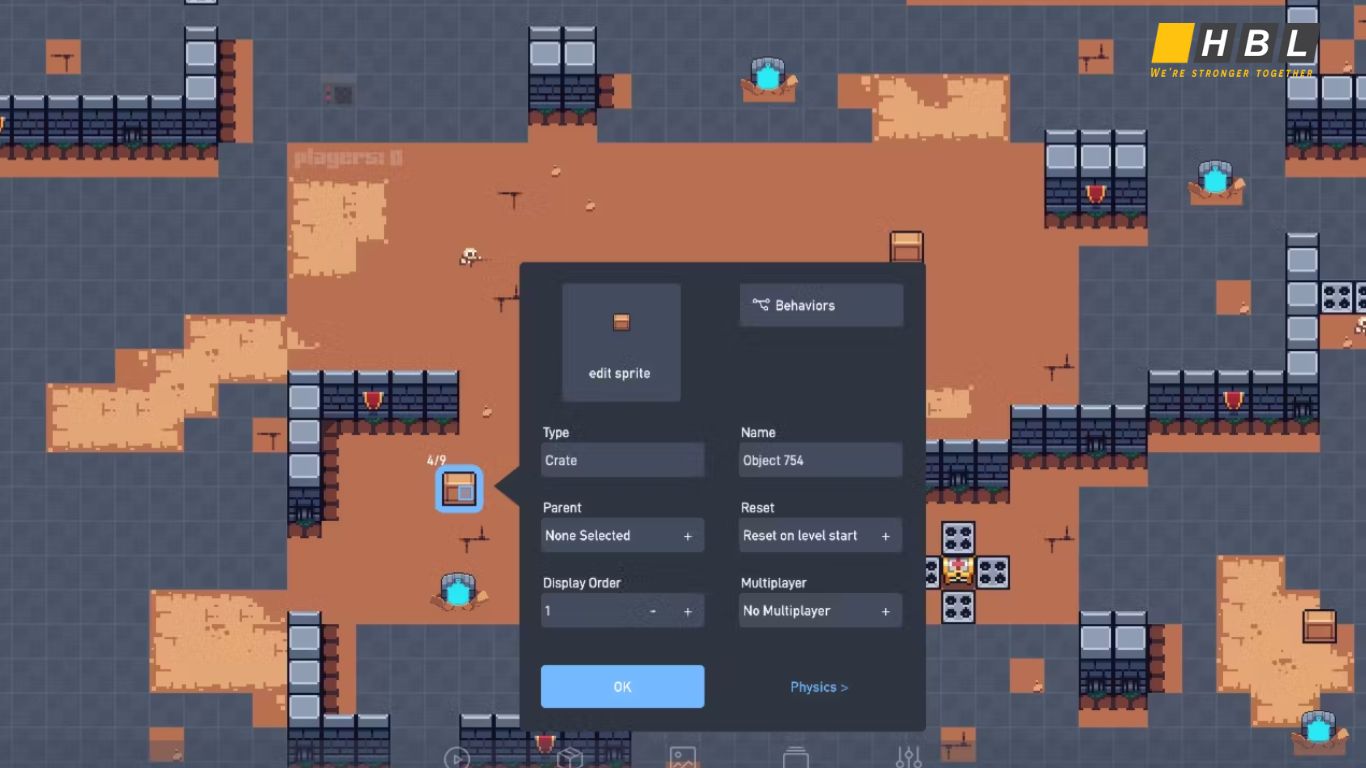
Key Features:
✅ Completely Online: No need to download or install anything—build games right in your browser.
✅ Drag-and-Drop Logic: Simple visual programming system for game mechanics.
✅ Multi-Platform Export: Publish games for Windows, macOS, Android, iOS, and HTML5.
✅ Built-In Asset Library: Access sprites, sounds, and animations to speed up development.
✅ Education-Friendly: Great for students and teachers learning game design.
Best For:
- Beginners who want a fast and easy way to create games.
- Students & educators looking for a classroom-friendly game engine.
- Indie developers who need a lightweight, no-code game-making tool.
Limitations:
❌ Limited free version (requires a paid plan for full access).
❌ Less powerful than standalone engines (best for simple 2D games).
Popular Games Made with Flowlab:
🎮 Mini Dash – A fast-paced platformer.
🎮 Gravity Flip – A creative puzzle-platformer.
If you’re looking for a quick, web-based tool to make games without coding, Flowlab is a fantastic option!
Choosing the Right Game Development Tool for You
With so many no-code game engines available, choosing the right one depends on your goals, experience level, and the type of game you want to create. Here are some key factors to consider:
1. What Type of Game Do You Want to Create?
Different tools excel at different game genres. Choose one that aligns with your vision:
- 2D Platformers & Puzzle Games → Construct 3, GDevelop
- Mobile & Casual Games → Buildbox, Flowlab
- RPGs & Story-Based Games → RPG Maker
- Flexible 2D & Indie Games → GameMaker Studio 2
- Quick Web-Based Prototyping → Flowlab
2. Ease of Use vs. Customization
- Beginner-Friendly (No Coding at All) → Construct 3, Buildbox, Flowlab
- Some Customization Options (Hybrid No-Code & Coding) → GameMaker Studio 2, GDevelop
- More Advanced with Pre-Built Systems → RPG Maker
If you’re completely new, start with drag-and-drop engines like Construct 3 or Buildbox. If you might want to add some scripting later, GameMaker Studio 2 or GDevelop is a better choice.
3. Budget: Free vs. Paid Options
- Completely Free → GDevelop, Flowlab (basic version)
- Free with Limited Features → Construct 3, RPG Maker (trial versions)
- Paid for Full Features → Buildbox, GameMaker Studio 2 (one-time fee or subscription)
If you’re just experimenting, try free tools like GDevelop before investing in a premium engine.
4. Multi-Platform Export: Where Will You Publish Your Game?
- Web Games (HTML5) → Flowlab, Construct 3, GDevelop
- Mobile Games (iOS & Android) → Buildbox, GameMaker Studio 2, Construct 3
- PC Games (Windows, macOS, Linux) → GameMaker Studio 2, RPG Maker, GDevelop
- Console Games (PlayStation, Xbox, Switch) → GameMaker Studio 2 (requires a paid license)
If you plan to launch on mobile or multiple platforms, make sure the engine supports it.
5. Learning Curve: How Much Time Can You Invest?
- Quickest Learning (Drag-and-Drop, No Coding) → Buildbox, Construct 3
- Moderate (No-Code + Optional Coding Later) → GameMaker Studio 2, GDevelop
- Longer Learning Curve (For RPG Storytelling) → RPG Maker
If you want to create a game fast with minimal effort, Flowlab or Buildbox are great choices. If you’re willing to learn a bit more, GameMaker Studio 2 or GDevelop offer more flexibility.
Conclusion: Turn Your Game Development Passion into a Professional Career
Creating games without coding is now easier than ever, thanks to a variety of no-code game engines. Whether you’re a beginner experimenting with Construct 3, Buildbox, or GDevelop, or an aspiring indie developer looking for more flexibility with GameMaker Studio 2 or RPG Maker, there’s a tool to match your needs.
However, if you’re serious about turning game development into a long-term, professional career, you’ll eventually need expert support to optimize performance, enhance user experience, and scale your game efficiently.
At HBLAB, we specialize in game development solutions, helping you maximize your game’s potential with optimized costs and expert guidance. Whether you need custom development, AI-powered enhancements, or cross-platform optimization, our team is here to support your journey.

Want to take your game to the next level? Contact HBLAB today and let’s build something amazing together!
Read more:
Go Programming Language vs. Python: A Comparative Analysis
Reactive Programming in Java: Benefits, Challenges & Best Practices
Top 10 Fastest Programming Languages in 2025 and How to Choose the Right One