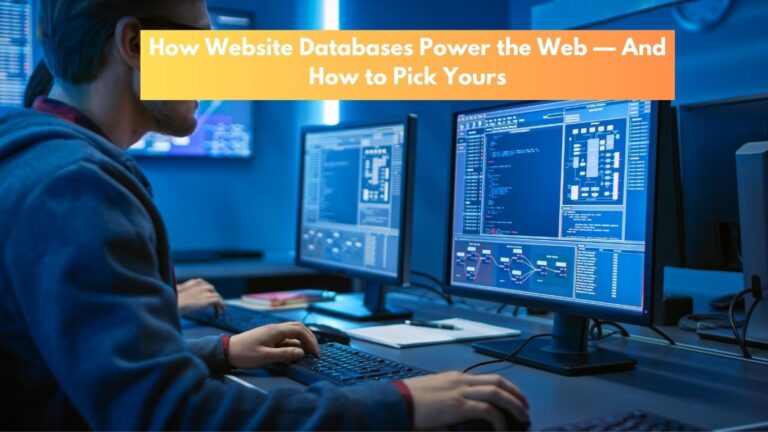Unlock the best iOS development programming languages to create high-performance, secure, and scalable applications. Find the right technology for your app today!
Why Choosing the Right iOS Development Language Matters?
Selecting the appropriate programming language for iOS development is a crucial decision that impacts your app’s performance, scalability, and long-term maintainability. The language you choose determines how efficiently your app runs, how easy it is to update, and how well it integrates with Apple’s ecosystem.
Here’s why making the right choice matters:
- Performance and Efficiency – Some languages, like Swift, are optimized for iOS, offering faster execution speeds and better memory management. A well-optimized language ensures smooth app performance, leading to a better user experience.
- Development Speed and Ease of Use – A language with clear syntax and modern features can streamline development. Swift, for instance, is designed to be beginner-friendly and requires less code than Objective-C, reducing development time.
- Future-Proofing and Support – Apple continues to enhance Swift with new features and optimizations, making it a forward-thinking choice. Using outdated or less-supported languages may lead to compatibility issues in future iOS updates.
- Integration with Apple’s Ecosystem – Some languages work seamlessly with Apple’s frameworks and tools. Swift and Objective-C are native to iOS development, ensuring better integration with features like ARKit, Core ML, and SwiftUI.
- Community and Resources – A strong developer community and abundant learning resources make troubleshooting and skill development easier. Swift has a growing community, extensive documentation, and official Apple support.
Choosing the right language from the start can save time, reduce technical debt, and ensure your app remains scalable and maintainable. Whether you’re a solo developer or part of a team, investing in the best-suited language is a strategic decision that influences your app’s success.
Best Programming Languages for iOS Development: Choosing the Right One for Your App
1. Swift: The King of iOS Development
Swift is Apple’s official programming language for iOS, macOS, watchOS, and tvOS applications. Since its release in 2014, it has rapidly gained popularity due to its performance, safety features, and modern syntax. But is it the perfect choice for every project? Let’s analyze its advantages and disadvantages.

Advantages of Swift
✅ High Performance – Swift is optimized for speed, offering better execution times compared to Objective-C. It uses Apple’s LLVM compiler to transform code into highly optimized machine code.
✅ Readable and Concise Syntax – Swift’s syntax is clean and easy to understand, reducing the number of lines needed to accomplish tasks compared to Objective-C. This improves development efficiency.
✅ Memory Management – Automatic Reference Counting (ARC) in Swift helps manage memory automatically, reducing memory leaks and improving app stability.
✅ Safety and Error Handling – Swift prevents common programming errors by eliminating null pointer exceptions and providing strong type safety. This reduces crashes and improves app security.
✅ Seamless Integration with Apple’s Ecosystem – Swift works flawlessly with Apple’s frameworks and APIs, making it the best choice for leveraging new iOS features.
✅ Growing Developer Community – With strong backing from Apple and an active developer community, Swift has extensive resources, libraries, and continuous updates.
Disadvantages of Swift
❌ Limited Support for Older iOS Versions – Apps built with the latest versions of Swift may not be compatible with older iOS versions, requiring additional effort for backward compatibility.
❌ Smaller Talent Pool Compared to Other Languages – While Swift’s popularity is growing, the number of experienced Swift developers is still smaller compared to other programming languages like Java or Python.
❌ Interoperability with Third-Party Libraries – Some older Objective-C libraries may not be fully compatible with Swift, requiring additional workarounds.
❌ Frequent Updates Can Cause Code Breakage – Apple frequently updates Swift, which can sometimes make older codebases obsolete, requiring developers to refactor their apps.
Swift is the best choice for modern iOS development due to its performance, safety, and seamless integration with Apple’s ecosystem. While it has some drawbacks, such as limited support for older devices and frequent updates, its advantages far outweigh the disadvantages. For developers looking to build efficient, scalable, and future-proof iOS apps, Swift remains the top choice.
2. Objective-C: The Legacy Yet Powerful Choice
Before Swift became Apple’s preferred programming language, Objective-C was the standard for iOS and macOS development. Despite being an older language, it remains a viable option, especially for maintaining legacy applications or integrating with older frameworks. Let’s explore its strengths and limitations.
Advantages of Objective-C
✅ Mature and Battle-Tested – Objective-C has been used for decades in Apple’s ecosystem, making it a stable and well-documented language with a vast collection of tested libraries.
✅ Seamless Integration with C and C++ – Since Objective-C is a superset of C, it allows direct use of C and C++ code, making it a great choice for performance-intensive applications.
✅ Legacy App Maintenance – Many existing iOS applications are built with Objective-C. Developers maintaining or updating older apps may find it easier to continue using Objective-C rather than migrating to Swift.
✅ Dynamic Runtime – Unlike Swift, which enforces strict type checking at compile-time, Objective-C supports dynamic typing, enabling more flexible and adaptive coding patterns.
Disadvantages of Objective-C
❌ Complex and Verbose Syntax – Compared to Swift, Objective-C has a more cumbersome syntax, making it harder to write and read. This can slow down development and increase the risk of errors.
❌ Slower Performance Compared to Swift – Although Objective-C is efficient, Swift is optimized for speed and offers better memory management, leading to improved app performance.
❌ Steeper Learning Curve – Due to its syntax and manual memory management practices (before ARC was introduced), Objective-C is harder to learn for beginners.
❌ Limited Future Support – Apple has shifted its focus to Swift, meaning fewer new features and updates for Objective-C. Over time, this could make it less viable for modern app development.
Objective-C remains a powerful option for maintaining legacy apps and integrating with C/C++ projects. However, for new iOS app development, Swift is the better choice due to its modern features, improved performance, and long-term support from Apple. Unless you’re working on an existing Objective-C project, transitioning to Swift is the recommended path.
3. Python for iOS Development: Is It Even Possible?
Python is one of the most popular programming languages worldwide, known for its simplicity, readability, and vast ecosystem. However, when it comes to iOS development, Python is not a native choice like Swift or Objective-C. Despite this, it is still possible to build iOS apps using Python through third-party frameworks. Let’s explore how Python fits into iOS development and its advantages and limitations.

Advantages of Using Python for iOS Development
✅ Easy to Learn and Write – Python’s clean and readable syntax makes it easier for beginners and experienced developers to build applications faster.
✅ Cross-Platform Capabilities – Python frameworks like Kivy enable developers to write code once and deploy it on multiple platforms, including iOS and Android.
✅ Rich Ecosystem and Libraries – Python offers powerful libraries for AI, data science, and backend development, making it useful for apps requiring advanced functionalities like machine learning.
✅ Rapid Prototyping – Python’s flexibility allows developers to quickly test and prototype app ideas before fully committing to native development.
Disadvantages of Using Python for iOS Development
❌ Not Natively Supported by Apple – Since Python is not a native language for iOS, it lacks direct integration with Apple’s frameworks, leading to performance and compatibility challenges.
❌ Performance Limitations – Python is an interpreted language, meaning it runs slower compared to Swift or Objective-C, which are compiled and optimized for iOS.
❌ Limited Access to Native iOS Features – While frameworks like Kivy and BeeWare offer workarounds, they don’t provide full access to Apple’s native UI elements and APIs like Swift or Objective-C.
❌ App Store Restrictions – Apple has strict guidelines on app submission, and apps using interpreted languages like Python may face approval challenges.
While Python can be used for iOS development, it is not the best choice for building fully optimized and high-performance iOS applications. It is more suited for prototyping, automation tools, or apps that do not require deep native integration. If you are serious about iOS app development, Swift remains the best choice, while Python can be used for backend services or specialized functionalities like AI integration.
While Python can be used for iOS development, it is not the best choice for building fully optimized and high-performance iOS applications. It is more suited for prototyping, automation tools, or apps that do not require deep native integration. If you are serious about iOS app development, Swift remains the best choice, while Python can be used for backend services or specialized functionalities like AI integration.
4. JavaScript with React Native: One Codebase, Two Platforms
JavaScript has become a major player in mobile app development thanks to frameworks like React Native, which allows developers to build cross-platform applications for both iOS and Android using a single codebase. Created by Facebook, React Native enables JavaScript developers to leverage their web development skills to create native-like mobile applications.
Advantages of Using JavaScript with React Native
✅ Cross-Platform Development – Write once, run on both iOS and Android, reducing development time and effort.
✅ Faster Development with Hot Reloading – React Native’s hot reload feature allows developers to see changes instantly without recompiling the app, boosting productivity.
✅ Large Developer Community and Ecosystem – JavaScript is one of the most widely used programming languages, making it easy to find resources, libraries, and skilled developers.
✅ Reusable Components – React Native encourages modular development, allowing developers to reuse components across different parts of the app and even across projects.
✅ Cost-Effective – Businesses save time and money by maintaining a single codebase for both iOS and Android instead of developing separate native apps.
Disadvantages of Using JavaScript with React Native
❌ Performance Limitations – Since React Native runs JavaScript code in a separate thread and bridges it with native APIs, it can be slower than fully native applications, especially for complex animations and high-performance tasks.
❌ Limited Native Feature Access – While React Native covers most common functionalities, some advanced native features may require writing platform-specific code in Swift (iOS) or Kotlin (Android).
❌ Dependency on Third-Party Libraries – Many essential features rely on third-party libraries, which may have compatibility issues or require frequent updates.
❌ App Size Can Be Larger – React Native apps often have a bigger file size compared to Swift-based iOS applications due to the inclusion of JavaScript runtime and additional dependencies.
JavaScript with React Native is an excellent choice for developers looking to build cross-platform mobile applications efficiently. It is ideal for startups, businesses, and developers who want to target both iOS and Android with a single codebase while maintaining a native-like user experience. However, for apps requiring high performance, deep native integrations, or complex animations, a fully native solution with Swift might be a better choice.
5. Kotlin Multiplatform: The Rising Star in Cross-Platform Development
Kotlin has gained immense popularity as the preferred language for Android development, but with Kotlin Multiplatform (KMP), it is now making waves in cross-platform mobile development, including iOS. Kotlin Multiplatform allows developers to write shared business logic while still using native UI frameworks, providing flexibility and efficiency.
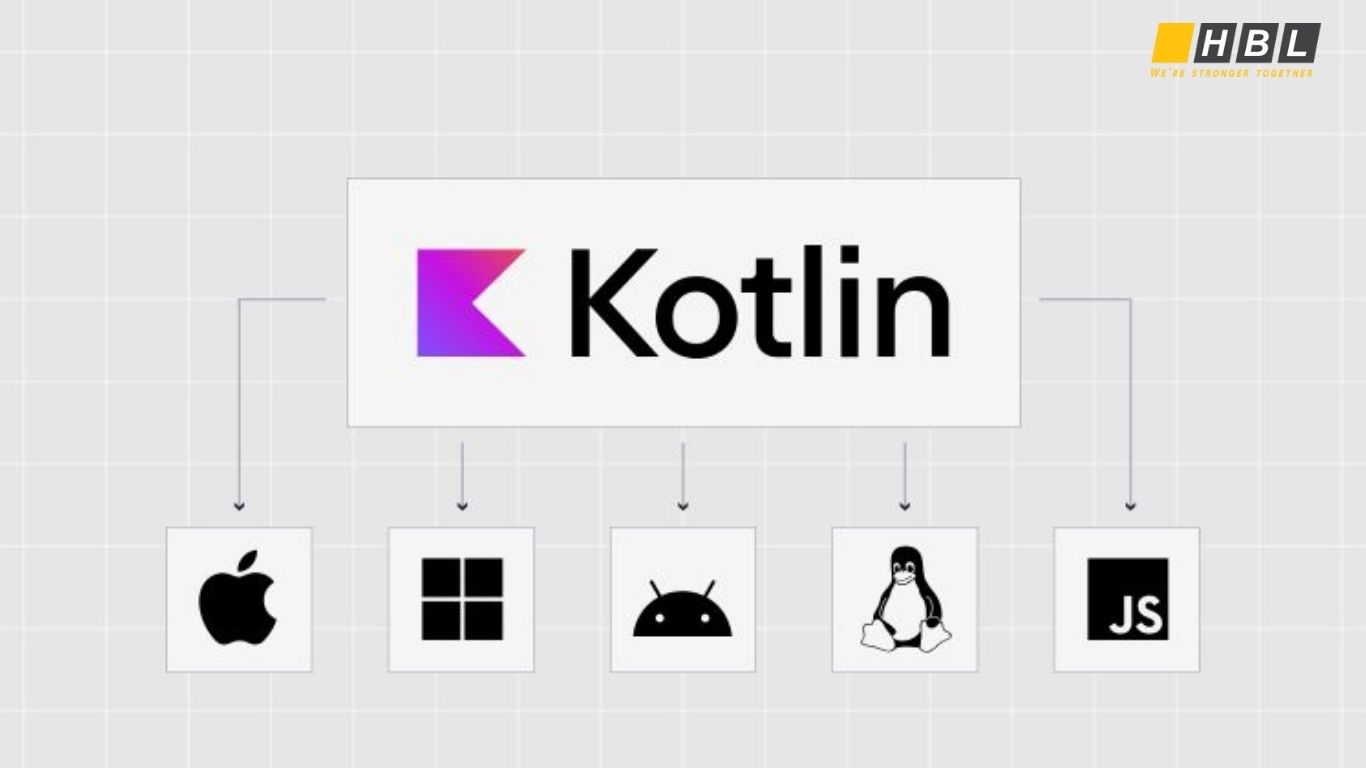
Advantages of Using Kotlin Multiplatform for iOS Development
✅ Code Reusability with Native Performance – Unlike JavaScript-based frameworks like React Native, Kotlin Multiplatform compiles to native code, ensuring better performance and efficiency.
✅ Flexible Approach – Unlike other cross-platform frameworks that enforce a single UI framework, KMP allows developers to share business logic while using SwiftUI or UIKit for the iOS interface.
✅ Seamless Integration with Existing iOS Code – Kotlin Multiplatform can be integrated into an existing iOS project, allowing gradual adoption without rewriting the entire app.
✅ Strong Support from JetBrains and Google – JetBrains, the creator of Kotlin, actively maintains and improves Kotlin Multiplatform, with increasing support from Google.
✅ Single Codebase for Logic, Native UI for Each Platform – Unlike fully cross-platform frameworks that abstract away native UI, KMP allows developers to maintain a fully native iOS look and feel while sharing non-UI logic.
Disadvantages of Using Kotlin Multiplatform for iOS Development
❌ Still in Active Development – Kotlin Multiplatform is evolving, and while stable, it lacks the widespread adoption and maturity of React Native or Flutter.
❌ Learning Curve for iOS Developers – iOS developers familiar with Swift may need to learn Kotlin, which, while similar, requires an adjustment period.
❌ Limited Library Support for iOS – While Kotlin Multiplatform supports many libraries, some third-party iOS libraries may not yet have full compatibility.
❌ More Setup Complexity Compared to Native Development – Setting up Kotlin Multiplatform requires additional configuration compared to developing purely in Swift for iOS.
Kotlin Multiplatform is an exciting and promising solution for businesses and developers who want to share code across platforms while maintaining native UI experiences. It provides a great balance between code reusability and platform-specific optimizations, making it ideal for projects that need both efficiency and native performance. While it is still maturing, its growing ecosystem and strong industry backing suggest that it will play a major role in the future of cross-platform development.
6. C# and Xamarin: Microsoft’s Solution for iOS Apps
Microsoft’s Xamarin framework allows developers to build cross-platform mobile applications using C#, enabling them to create iOS and Android apps with a shared codebase. As part of the .NET ecosystem, Xamarin integrates seamlessly with Microsoft tools like Visual Studio, making it an attractive choice for developers familiar with C#.
Advantages of Using C# and Xamarin for iOS Development
✅ Cross-Platform Development with .NET – Write once, deploy on both iOS and Android, reducing development time and effort.
✅ Strong Integration with Microsoft Ecosystem – Ideal for businesses using .NET technologies, making it easier to integrate with existing enterprise solutions.
✅ Native-Like Performance – Unlike web-based cross-platform frameworks, Xamarin compiles code into native ARM binaries, ensuring high performance.
✅ Access to Native APIs – Xamarin allows full access to iOS SDKs, enabling developers to implement platform-specific features when needed.
✅ Large Community and Enterprise Support – Backed by Microsoft, Xamarin has extensive documentation, tools, and enterprise-level support.
Disadvantages of Using C# and Xamarin for iOS Development
❌ Larger App Size – Xamarin applications tend to be larger due to the need to include the .NET runtime and dependencies.
❌ Slower UI Rendering with Xamarin.Forms – While Xamarin.Forms accelerates development, it may not provide the same level of UI performance as native development, especially for complex interfaces.
❌ Limited Adoption Compared to Swift or React Native – While widely used in enterprise environments, Xamarin has a smaller mobile development community compared to Swift, React Native, or Flutter.
❌ Transition to .NET MAUI – Microsoft is shifting focus from Xamarin to .NET MAUI, the next-generation framework for cross-platform app development. While Xamarin is still supported, its long-term future is uncertain.
C# and Xamarin are excellent choices for developers and enterprises already invested in the Microsoft and .NET ecosystem. They offer cross-platform capabilities with near-native performance, making them ideal for business and enterprise applications. However, with Microsoft transitioning to .NET MAUI, developers should consider whether Xamarin is the best long-term choice or if shifting to MAUI would be more future-proof.
7. Dart and Flutter: The Game-Changer for iOS and Android
Google’s Flutter has rapidly emerged as one of the most popular cross-platform development frameworks, allowing developers to build iOS and Android apps from a single codebase. Using Dart, Flutter provides a highly efficient and flexible way to create visually rich, natively compiled applications with a smooth user experience.
Flutter operates using its own Skia rendering engine, which enables it to draw UI components from scratch rather than relying on native platform widgets. This approach ensures consistent performance and appearance across different platforms while allowing customization beyond the limits of native UI frameworks.

Advantages of Using Dart and Flutter for iOS Development
✅ True Cross-Platform Compatibility – Unlike other frameworks that rely on native components, Flutter ensures uniform UI and functionality across both iOS and Android.
✅ Fast Development with Hot Reload – The hot reload feature enables developers to see changes instantly, making development and debugging much faster.
✅ Beautiful, Customizable UI – Flutter provides a wide range of pre-built widgets and allows for deep customization, enabling developers to create stunning, highly responsive UIs.
✅ Native-Like Performance – Since Flutter compiles to native ARM code, it offers high performance comparable to fully native apps.
✅ Growing Popularity and Strong Community Support – Backed by Google, Flutter has a rapidly growing ecosystem, with extensive documentation and a large developer community.
Disadvantages of Using Dart and Flutter for iOS Development
❌ Larger App Size – Since Flutter includes its own rendering engine, app sizes tend to be larger compared to Swift-based native iOS apps.
❌ Limited Native API Access – While Flutter provides many built-in capabilities, some iOS-specific features still require writing platform-specific code in Swift or Objective-C.
❌ Learning Curve for Dart – Dart is not as widely used as JavaScript or Python, requiring developers to learn a new language before fully utilizing Flutter.
❌ Potential App Store Restrictions – Apple tends to favor native development, and while Flutter apps are allowed, developers might face restrictions when using non-native UI elements.
Flutter is a game-changer for cross-platform development, offering a single codebase, fast development cycles, and beautiful UI capabilities. It is ideal for startups, businesses, and developers looking for an efficient way to build apps for both iOS and Android without compromising performance. However, for highly iOS-specific apps, Swift remains the better choice due to its deeper integration with Apple’s ecosystem.
Key Factors to Keep in Mind Before Developing Your iOS App
Building a successful iOS app requires careful planning and strategic decision-making. From choosing the right technology stack to ensuring compliance with Apple’s guidelines, developers must consider several key factors before starting development. Here are the most important aspects to keep in mind:
1. Define Your App’s Purpose and Target Audience
Before writing a single line of code, clearly define what problem your app will solve and who your target users are. Conduct market research to validate your idea, identify user pain points, and ensure there is demand for your app.
2. Choose the Right Development Approach
Depending on your business goals, you’ll need to decide between:
- Native Development (Swift, Objective-C) – Best for performance, security, and deep integration with iOS.
- Cross-Platform Development (Flutter, React Native, Xamarin, Kotlin Multiplatform) – Ideal for reducing costs and development time while supporting both iOS and Android.
3. Ensure Compliance with Apple’s Guidelines
Apple has strict App Store Review Guidelines covering design, functionality, security, and privacy. Review these guidelines early to avoid rejection during the submission process.
4. Optimize for Performance and User Experience (UX/UI)
iOS users expect smooth, high-performance apps with an intuitive user experience. Follow Apple’s Human Interface Guidelines (HIG) and focus on:
- Fast loading times
- Smooth animations
- Intuitive navigation
- Adaptive UI for different screen sizes (iPhones, iPads)
5. Prioritize Security and Data Privacy
Security is a major concern for Apple, so ensure your app:
- Uses secure authentication (Face ID, Touch ID, OAuth)
- Encrypts sensitive user data
- Complies with GDPR and Apple’s privacy policies
- Implements App Transport Security (ATS) for secure network connections
6. Choose the Right Monetization Strategy
Decide how your app will generate revenue:
- Freemium Model – Free to download with premium features (subscriptions, in-app purchases)
- Paid Apps – Users pay upfront to download
- Advertisements – Monetize through in-app ads (ensure compliance with Apple’s ad policies)
7. Test on Multiple Devices and iOS Versions
Apple’s ecosystem includes various devices with different screen sizes and iOS versions. Use Xcode’s iOS Simulator and real devices to test your app thoroughly for:
- Performance optimization
- Bug detection
- UI responsiveness across different iPhones and iPads
8. Plan for App Store Optimization (ASO)
Just like SEO for websites, ASO (App Store Optimization) helps improve your app’s visibility in the App Store. Focus on:
- A compelling app name and description
- Relevant keywords
- High-quality app screenshots and videos
- Positive user reviews and ratings
Developing a successful iOS app requires a combination of technical expertise, strategic planning, and user-centric design. By carefully considering these key factors, you can increase your chances of creating a high-quality app that meets user expectations and performs well in the competitive App Store market.
Final Thought
Choosing the right iOS development programming language is key to your app’s success. Whether you go with Swift, Objective-C, or cross-platform options like React Native or Flutter, each has its pros and cons. Align your choice with your project’s needs to ensure a high-quality, optimized app for the competitive App Store market.
HBLAB – A Trusted Partner for iOS Development Programming
HBLAB is a reputable software development company specializing in high-quality iOS development programming for businesses. With an experienced team proficient in Swift, Objective-C, Flutter, React Native, and Kotlin Multiplatform, HBLAB delivers optimized iOS applications with superior performance, security, and user experience. If you’re looking for a reliable partner to develop your iOS app, contact HBLAB today at hblabgroup.com for expert consultation and support!

Read more:
Go Programming Language vs. Python: A Comparative Analysis
Reactive Programming in Java: Benefits, Challenges & Best Practices
How to Make Games Without Programming: Best No-Code Tools & Professional Tips