Introduction
In recent years, advances in AI technology have led to the emergence of various generative AI tools, including ChatGPT. Among these, Copilot, released by Microsoft, is a tool that utilizes generative AI technology to improve the efficiency of users’ work.
Using these tools in business can be useful for summarizing documents, streamlining routine work, generating ideas, etc. However, ChatGPT and Copilot each have their own unique features, and their usage will vary depending on your company.
ChatGPT and Copilot have different strengths depending on the recency of information and how often you use Microsoft products. For example, Copilot can be used to get the latest information on GPT-4, while ChatGPT can be used when you want new ideas.
There are probably many people who are considering introducing ChatGPT and Copilot into their company but want to know the differences between them or who want to increase their work productivity.
So, let’s take a closer look at the differences between ChatGPT and Copilot. In this article, we’ll take a closer look at the differences between ChatGPT and Copilot, their features, and six use cases.
What is Microsoft Copilot?
Microsoft Copilot is a chat-based app that combines natural language processing with Microsoft AI models. Copilot opens a task pane and lets you perform tasks, search for information, and more, simply by telling Copilot what you want to know.
Copilot is an AI chat service announced by Microsoft in March 2023 and made available to businesses in November. Copilot issues instructions via prompts, and output is generated based on those instructions.
👉 Get our in-depth IT communication guide now—free to download.
Copilot can provide answers at a high processing speed even if you do not have the skills to use Microsoft 365. Here we will explain in detail how Microsoft Copilot works.
How Microsoft Copilot works
Microsoft Copilot is a system based on OpenAI’s large-scale language model “GPT-4” and Microsoft’s proprietary “Microsoft Graph.” GPT-4 (large-scale language model) is a system that can learn from a huge amount of text data and automatically predict the next word in a conversation.
GPT-4 is a large-scale language model that is also used in the paid version of the chat-based AI tool “ChatGPT,” and is a tool that can quickly generate various internal data such as documents and email history.
To use Microsoft Copilot, users give Copilot prompts (commands) within the application, Microsoft Graph collects the necessary internal data, and GPT-4 logically analyzes and responds.
This process involves connecting data using Microsoft Graph and searching information using semantic indexing, which allows for more contextually relevant responses to users.
Copilot uses AI to generate information in real time based on prompts entered by the user.
Microsoft Copilot Features: Access with Generative AI
Generative AI is a type of AI that allows a computer to learn from various data and create new data based on that data. Copilot uses generative AI to generate new content based on information entered by the user.
Its greatest strength is its real-time access to the internet and its ability to provide up-to-date information. Specifically, it can generate business-related tasks such as text generation, image generation, data analysis, and translation based on prompts entered by the user.
For example, you can have the contents of a meeting summarized in real time and checked later. Just tell the prompt what you want to summarize, and the summary will be output.
Copilot leverages advanced natural language processing (NLP) technology, allowing users to speak naturally, so when summarizing documents or analyzing data, users can simply ask simple questions and get answers without typing complex commands.
Copilot allows for quick editing using previously accumulated data, which makes it possible for business operations to be carried out more quickly.
Microsoft Copilot Features: Integration with Microsoft Applications
Copilot is directly integrated with Microsoft 365 applications, allowing it to provide real-time document and data analysis services. Copilot’s specialty is integrating with Microsoft apps to streamline previously manual tasks.
For example, by integrating with Microsoft 365, you can significantly reduce the time required to create a proposal draft based on meeting minutes. Copilot’s greatest feature is that it allows you to quickly create minutes and compile data without specialized knowledge of Microsoft apps.
By creating documents smoothly, you can not only focus on your core business, but also free up time for planning new businesses, etc. In business, a huge amount of time is spent every day searching for internal information and processing paperwork.
By utilizing Microsoft Copilot, you can access the necessary information in chat format, reducing the time it takes to find information. Copilot allows you to use applications intuitively without complex operations.
A key advantage of Copilot is that by integrating with Microsoft applications, it helps reduce the workload of employees.
Contact us for a free consultation!
Microsoft Copilot’s features: strong security features
The unique feature of Microsoft Copilot is that it uses Microsoft’s commercial data protection features to reduce the risk of information leaks. Copilot for Microsoft 365 has a mechanism in place to prevent information entered by users and past logs from being leaked to external parties.

With traditional generative AI, there is a risk that the information you enter can be learned by the AI and used by others, because the prompts you enter and the generated data are processed in the cloud.
In particular, if you enter confidential or personal information from within your company into a prompt, that information may be included in the answers to other users’ questions. On the other hand, Microsoft Copilot has a mechanism in place to prevent past logs of information entered by users from being leaked to the outside.
Microsoft employs enterprise data protection features to significantly reduce the risk of information leakage. Specifically, this model implements data encryption and access control, and data management is performed in accordance with the organization’s security policy.
By granting access rights when needed, you can reduce the risk of unauthorized access and data leakage, allowing you to respond quickly to potential threats and prevent system vulnerabilities before they occur.
Microsoft Copilot sets high standards for data protection and takes a multi-layered approach to protecting user privacy, enabling businesses and individuals to use AI technologies with confidence.
What is ChatGPT?
ChatGPT is a generative AI tool released in November 2022 that uses AI to answer human questions. After its release in November 2022, ChatGPT’s number of users worldwide exceeded 100 million in just two months.
The reason for its popularity is that it allows for more natural conversations than traditional chat services, and it learns the relationships between words and sentence structure . ChatGPT is equipped with a large-scale language model (LLM) called “GPT (Generative Pre-transcribed Transformer)” developed by Open AI. This model uses natural language processing technology to enable natural, human-like conversations.
Specifically, ChatGPT analyzes the text entered by the user and generates appropriate responses based on relevant information. It can handle a variety of tasks, such as summarizing text and generating ideas for papers and articles.
There are free and paid plans (ChatGPT Plus), and the latest GPT-4 model can run at a high response speed. GPT-4 has higher output accuracy than the free version and can process images, audio, and other data in addition to text.
These features make ChatGPT suitable for businesses, allowing it to respond to complex inquiries according to the situation.
How ChatGPT works
ChatGPT is based on InstructGPT, a large-scale language model developed by OpenAI, and the Transformer model, which can learn from vast amounts of text data on the Internet and generate human-like sentences.
ChatGPT is built on machine learning, which allows computers to learn from data and perform specific tasks. For example, it can learn from images of dogs and cats, allowing a computer to look at a photo and determine whether it is a dog or a cat.
ChatGPT’s pre-training uses a huge amount of text data collected from the internet, including news articles and web pages, and by learning from this data, it is able to understand the meanings of words and word associations.
It calculates how each word relates to other words and aggregates information based on that relevance. When a user types a prompt, ChatGPT generates the most appropriate response, taking into account the context.
In this way, ChatGPT utilizes advanced natural language processing technology to enable interaction with users.
Features of ChatGPT: Increased work efficiency
ChatGPT can significantly improve work efficiency in various tasks. ChatGPT uses prompts to communicate with users and provides accurate and speedy answers to questions.
Businesses can use ChatGPT to create manuals and automate email replies. Customer inquiries can be answered instantly, improving customer satisfaction. Using ChatGPT eliminates the need to create reports, email replies, and other documents from scratch.
This significantly reduces the time employees spend writing documents, allowing them to focus on other important tasks. While these tasks traditionally took a lot of time, ChatGPT can quickly generate content and make corrections or additions as needed.
A major feature of ChatGPT is that it can extract necessary information from vast amounts of data, shortening the time required for tasks that previously required manual effort.
ChatGPT’s features: Wide knowledge and flexibility
ChatGPT is able to provide information on a variety of topics based on information obtained from a vast amount of training data, because it is based on natural language processing technology and has the ability to understand human language and engage in natural conversations.

This technology allows the system to accurately understand the information a user is looking for and respond by drawing out relevant knowledge, for example, to provide appropriate information in response to questions about a variety of topics, including history, science, and business.
For example, in the news space, if a user asks, “What’s in the news lately?”, you can provide the latest important news without specifying a specific topic.
In the field of education, there are times when students have various questions about classes. By introducing ChatGPT in such situations, you can instantly provide appropriate explanations and supplementary information on the topic that students want to learn.
For example, you can use ChatGPT to create multiple-choice questions, fill-in-the-blank questions, etc. ChatGPT supports multiple languages, making it a very effective support tool for language learners learning a new language.
ChatGPT can also provide effective advice in scientific and medical fields where specialized knowledge is required. ChatGPT can be used for a wide range of purposes, including business, education, and entertainment.
ChatGPT is customizable, making it simple to build AI tailored to specific industries and needs.
Transform Your Business with ChatGPT and Copilot Expertise!
A thorough comparison of ChatGPT and Copilot
| Product name | ChatGPT | Copilot |
| Developer | Open AI | Microsoft |
| Plan types | GPT-4 ・GPPT-4 turbo ・GPT-4o | Microsoft Copilot・Microsoft Copilot Pro |
| Pricing Plans |
|
|
| Merits | ・Specialized in natural conversation and creative sentence generation
– Flexible responses to user questions -Excellent ability to present complex ideas in an easy-to-understand manner |
・Specialized in generating specialized knowledge and information
・It can make daily work more efficient Data analysis and project management can also be centralized. |
| Reflecting information | It’s difficult to reflect the latest information | Collect and respond to the latest information |
| Image generation | Paid version available | Available from the free version |
| Applications |
It can be used for customer service, education, creative activities, etc. |
When you want to automate Word or Excel for free |
ChatGPT and Copilot are both generative AI and free, but they have different areas of expertise and uses .
The paid version of ChatGPT, GPT-4, costs $20 (approximately 3,000 yen) per month and offers improved service quality, including support for images and the ability to input more complex sentences at once. The more powerful the model, the faster the response time and the more users can use it.
On the other hand, Copilot costs 3,200 yen per month and improves response accuracy, providing higher quality answers, especially for complex questions. Copilot Pro has improved processing capabilities for long texts and can process more characters at once, making it highly recommended for creating reports and meeting minutes.
Therefore, the paid versions of these two tools can maintain high performance even during periods of heavy traffic, minimizing business interruptions.
Copilot and ChatGPT can be used together to leverage their respective characteristics and be effective in a wider range of situations. Generative AI can generate a variety of content, including text, image, and audio.
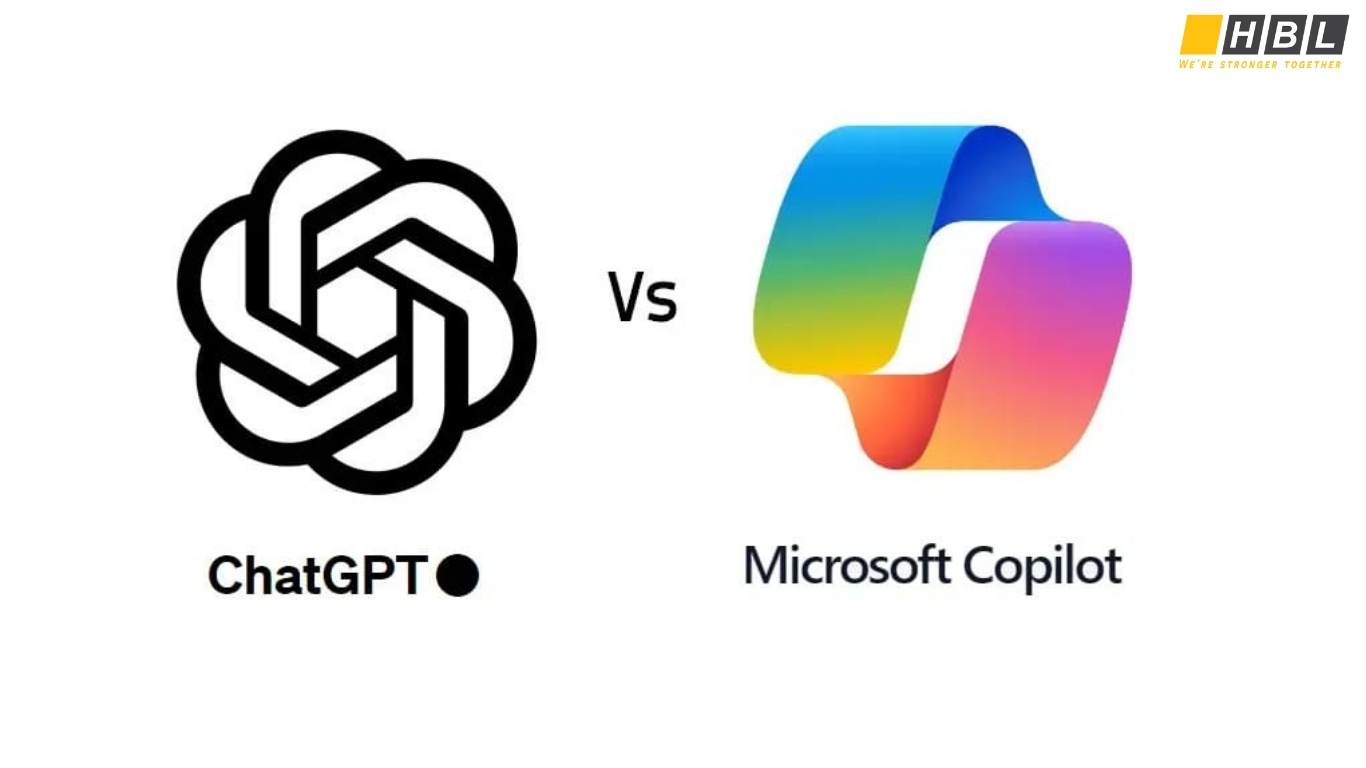
For example, by using Copilot to connect with Excel or PowerBI, you can efficiently analyze large amounts of data and create graphs and dashboards. By introducing Copilot, you can visually analyze sales data trends and forecasts, accelerating decision-making.
Copilot’s specialty is enhancing productivity by complementing Microsoft 365 tools, while ChatGPT excels at generating sentences and answering questions. Copilot is also good at retrieving information in real time because it is integrated with Bing.
Specifically, Copilot has a web browsing function that generates responses by directly referencing information on the Internet. This is particularly advantageous for users who need the latest information in business or educational settings, as it makes it easy to learn from the latest information.
If you’re considering introducing ChatGPT and Copilot into your company, it’s important to check out the features, areas of expertise, and plans of these tools. Here, we’ll provide a detailed comparison of the differences between ChatGPT and Copilot.
Areas of expertise
ChatGPT and Copilot each have specialized functions, allowing users to choose the one that best suits their needs. ChatGPT excels at generating natural-sounding sentences, making it ideal for email drafting, information gathering, and creative work.
When you want to research something that interests you in your daily life, you can ask a question on ChatGPT and get a natural-sounding response. For example, when writing a report, you can quickly generate a manuscript by simply asking a question on ChatGPT.
ChatGPT reads the language and images entered by the user and generates a response. It learns from a vast amount of data on the Internet and can have natural conversations as if it were a human.
Copilot, on the other hand, is integrated with Microsoft 365 and specializes in document creation and image generation. Copilot automates the creation of documents and presentations in applications like Word and PowerPoint. It can automatically generate drafts and summaries based on prompts entered by the user.
Copilot can then check grammar and suggest structure to help improve the quality of your presentation materials. ChatGPT and Copilot can be used in different ways depending on their strengths, from Q&A to integration with Microsoft, to enhance work productivity.
Differences in purpose of use
One difference between Microsoft Copilot and ChatGPT is their intended use and functionality. Copilot has stronger integration with Microsoft products, providing users with the information they need quickly. For example, it can visualize data in Excel and automatically generate documents in Word.
Copilot is primarily aimed at improving productivity in business settings, allowing users to automate complex tasks by entering simple instructions. Copilot uses GPT-4 and GPT-4 Turbo, and its strength lies in its optimization for business tasks.
In contrast, ChatGPT specializes in creative text generation and idea generation, allowing users to ask questions in natural language to receive more specific answers. ChatGPT, on the other hand, is suitable for a wide range of uses, including everyday conversations and summarizing texts.
In business, it can be used to help with creating sales emails and for marketing activities, such as coming up with ideas for catchy slogans and advertisements.
It helps you generate various proposals by learning a vast amount of creative expressions to suggest ideas for advertising. For example, if you ask a question like, “What is the most popular price range in a certain industry?”, ChatGPT will provide you with the best answer based on what it has learned.
The key point of ChatGPT is that it can provide advice and summaries for everything from market research to product introductions.
In this way, ChatGPT’s specialized features for creative writing and idea generation can lead to increased efficiency in business activities. Copilot primarily aims to improve efficiency for business use, while ChatGPT supports information provision and creative work in a variety of situations.
Function
The difference between Copilot and ChatGPT is the functionality of the language model they use. ChatGPT excels at generating creative sentences and providing general knowledge, and can be integrated into various services through APIs.
The free version of GPT-3.5 specializes in generating highly creative suggestions and ideas through question-and-answer and text-only interactions. This model generates responses based on previously trained data. While it cannot obtain the latest information in real time, its strength lies in its extensive knowledge.
Copilot, on the other hand, specializes in integration with Microsoft products and helps improve work efficiency in business environments. Copilot uses AI technologies such as GPT-4 and multimodal, and can process different types of data, including images and audio, in addition to text.
For example, you can attach a photo of the exterior of a store to a Copilot chat and answer the question, “What is the name of this store?” You can also create images from text, and convert graphs and figures into text.
Copilot also displays the sources referenced in the search results with links, allowing you to verify the accuracy of the information, a feature not available in ChatGPT. Copilot’s browsing function allows you to display the sources used in answers in search engines with links.
The key point is that by using Copilot in your search engine, you can reduce the time it takes to gather information and read documents, making it easier for you to focus on your own important tasks.
As you can see, ChatGPT and Copilot each offer features tailored to different needs. Copilot’s feature of displaying information sources with links is particularly effective for business users.
ChatGPT is a good choice if you need creative answers when creating documents or coming up with new ideas. When choosing between ChatGPT and Copilot, we recommend checking out these features and choosing the one that best suits your purpose.
ChatGPT vs Copilot: Which Should You Choose?
If you’re considering implementing ChatGPT and Copilot in your company, you may be wondering which one to choose. ChatGPT offers free and paid versions, allowing you to choose based on the features and response accuracy you require. Copilot is often included in Microsoft 365 subscriptions, which may incur additional fees.
However, while these tools have their strengths, it is important to choose one that suits your purpose. For business purposes, ChatGPT and Copilot may not be able to generate accurate information in some areas.
Therefore, when introducing these tools into your company, it is important to understand the purpose of introduction and the characteristics of each tool. From here, we will introduce in detail which tool to choose: ChatGPT and Copilot.
Is the information available the latest version?
The key to choosing between Copilot and ChatGPT is that there are cases where you need to be careful about how you handle the generated information. Generative AI can learn from input information to improve accuracy, which can increase productivity in your business.
Both Copilot and ChatGPT use large-scale language models (LLMs), but the accuracy of the information they generate differs. ChatGPT generates information based on data published up to January 2022, so it may not generate the latest data.
Therefore, while ChatGPT specializes in answering questions, it cannot guarantee the freshness and accuracy of the information, while Copilot utilizes a browsing function that allows you to obtain the latest information in real time.
This tool has a browsing function and can always obtain the latest information, which is advantageous when real-time data is required. In the case of ChatGPT, only information input in pre-training before the latest model is released is used as an answer.
ChatGPT only updates its information when the model is updated, so it cannot provide real-time information. Therefore, Copilot analyzes answers to prompts in real time from Bing.
So, if you want real-time updates, Copilot is the way to go, and if you want inspiration, ChatGPT is the way to go.
Choose according to your intended use
When choosing between Copilot and ChatGPT, it’s important to choose a tool that suits your intended use. Before introducing a generative AI tool, it’s important to first clarify the goals you want to achieve in your company’s business.
Copilot is ideal for situations that require improved work efficiency and productivity, such as document creation and data analysis using Microsoft 365.
Copilot is integrated with Microsoft 365 and excels at supporting tasks using each tool. Specifically, it can automatically create tables based on Excel data and PowerPoint presentations.
On the other hand, ChatGPT specializes in generating natural-sounding sentences and is often used for this purpose, specifically for customer service with chatbots and for generating ideas for projects.
ChatGPT has learned from a vast amount of data and has knowledge in a variety of fields. It can read the context of a user’s conversation and the intent behind their question, making it suitable for use in fields such as customer support and education.
As such, ChatGPT and Copilot each have different strengths, and it is important to use them appropriately depending on the application. By specifically understanding what business processes you want to improve through generative AI and what results you expect, you can select the most suitable generative AI service.
Copilot uses the high-performance GPT-4 and browsing functions, making it ideal for gathering information. ChatGPT is ideal for creating manuals or gathering new ideas during meetings. These tools have different functions depending on the purpose, so it’s important to consider which tool is more suitable.
Choose Based on Security Features for ChatGPT and Copilot
When evaluating ChatGPT and Copilot, security features are critical for safe AI adoption. Both ChatGPT and Copilot may use user inputs as training data, risking exposure of sensitive information entered into these platforms.
Acting as a digital vault, ChatGPT and Copilot generate rapid responses, but entering confidential data, like employee records or unreleased product details, can lead to leaks.
HBLAB’s scalable low code solutions ensure secure integration of ChatGPT and Copilot via low code no code platforms. Specifically, ChatGPT and Copilot differ in data handling: ChatGPT’s global learning model may incorporate sensitive inputs, making it risky for confidential data. Past incidents, like source code leaks via ChatGPT and Copilot, highlight the need for caution. Businesses using ChatGPT and Copilot must avoid inputting private information to prevent unintended sharing. As part of Microsoft 365, ChatGPT and Copilot show Copilot excelling with enterprise-grade security, including data encryption, access controls, and compliance with GDPR and NIST standards.
For secure AI-driven no code development, Copilot ensures data safety, while ChatGPT and Copilot reveal ChatGPT’s suitability for personal use but higher risks for sensitive data.
ChatGPT and Copilot for business
ChatGPT and Copilot are powerful tools for improving business productivity. ChatGPT and Copilot excel at handling complex tasks and are used in a variety of situations, including business.
While ChatGPT is a general-purpose AI capable of handling a wide range of tasks, Copilot is unique in that it is specifically designed to improve work efficiency in business environments by strengthening its integration with Microsoft products. ChatGPT is a general-purpose AI primarily based on natural language processing, and is suitable for a wide range of uses, including sentence generation and automated customer support.
Copilot works with Microsoft products to automate tasks like email creation and meeting minutes, improving work efficiency, while ChatGPT excels at generating original text to support idea generation.
For example, you can use Copilot to compile internal documents while using ChatGPT to research and analyze technical questions and industry trends. It also has the ability to automatically compile minutes of Teams meetings and assist with creating documents in Word.
Copilot is built into Windows 10 and 11 and is available for free with basic features, with more advanced features available as a paid version.
The key point is that these generative AI tools automate tasks that were previously done manually, reducing the burden on employees. ChatGPT and Copilot improve operation and productivity by specializing in specific environments and business processes.
Generative AI can increase productivity for specific tasks, and it is being introduced in all industries. However, many people who want to use ChatGPT and Copilot in their companies are probably wondering how they are being used in their daily work.
ChatGPT and Copilot have different functions that are specialized for each business, so it is important to implement the tool that suits your company. If you do not understand the differences between the two tools, you will not be able to choose the tool that is best for your company, and the cost-effectiveness of the implementation costs will be low.
Therefore, for those who are considering introducing ChatGPT and Copilot into their company, we will provide a clear explanation of how they can be applied in business.
From here, we will introduce in detail how ChatGPT and Copilot can be used in business.
Chatbots
One of the use cases of ChatGPT and Copilot is that they are being used in many industries as an advanced AI chatbot that utilizes natural language processing technology . Many companies have adopted ChatGPT to build a system that can respond to customer inquiries 24 hours a day, 365 days a year.
For example, one company is using a chatbot using ChatGPT to instantly respond to customer questions and complement traditional human support. Conventional chatbots set up expected questions and answers and then respond accordingly.
However, depending on the content of the user’s question, there was a risk that the bot would not be able to provide the answer the user was looking for or would respond in unnatural language, making it difficult to use. ChatGPT can respond in a more natural conversational way than traditional chatbots, and can also smoothly transfer the call to live support.
By connecting ChatGPT with a chatbot internally, you can respond to unregistered questions, allowing users to ask a wider variety of questions and providing a richer conversational experience.
Language Translation
ChatGPT and Copilot are highly effective in a variety of translation tasks , especially in translating business documents and emails, where their natural language generation capabilities are utilized. For example, when translating business emails into other languages, ChatGPT understands the context and translates with the appropriate tone.
ChatGPT excels at translating specific industry and technical terms, and is used for translating specialized documents such as medical and legal documents. Microsoft Copilot, on the other hand, provides natural translation that takes context into account, avoiding literal translation.
Copilot specializes in real-time translation, and excels at providing instant translation during conversations. It is often used in business environments, facilitating communication in international conferences and multinational teams.
This allows for efficient work when creating presentation materials and reports in multiple languages. ChatGPT and Copilot each have their own strengths, but the key point is that they both improve business efficiency through their translation functions.
Summary of meetings
Copilot is a feature that transcribes what is said during meetings into text, significantly reducing the time it takes to create meeting minutes. Copilot analyzes what is said during meetings in real time and automatically summarizes key points and action items.
By requesting Copilot to create presentations and reports for meetings, you can quickly gather all the necessary information and create visually easy-to-understand materials, significantly reducing the time it would take to manually create materials in PowerPoint.
Copilot also integrates with Microsoft Teams to automatically capture key takeaways and action items during meetings. Teams’ Copilot feature uses prompts to summarize specific meeting content.
For example, you can give participants instructions such as, “Please propose solutions to a specific problem.” By combining Copilot and Teams in this way, the purpose and outcomes of the meeting become clear.
This allows you to gather participants’ opinions and reflect the results of the meeting in the next step of the work. Copilot can also suggest action items and next steps based on the content of the meeting, improving team productivity.
Creation of internal documents
ChatGPT and Copilot work with Microsoft Word to create internal documents and slides, allowing you to efficiently draft internal documents . Copilot is built into Microsoft Word, allowing you to draft documents within the application.
Copilot supports document creation within Word and quickly provides users with the information they need, such as a summary on a specific topic or a draft prompt that Copilot can generate automatically in Word.
In the past, creating internal documents was often time-consuming and labor-intensive, and with the volume of internal documents generated by work increasing, it was sometimes difficult to check important information.
However, by using ChatGPT or Copilot, AI can suggest sentences and automatically generate slide structure.
ChatGPT is also very effective when creating internal documents. Specifically, by clearly communicating the theme and purpose of the document you want to create, you can generate more accurate content. For example, by instructing ChatGPT to “create a proposal for a new product,” a proposal based on relevant information will be generated.
ChatGPT specializes in natural chat interactions, allowing you to ask questions as if you were having a human conversation. ChatGPT is equipped with natural language processing technology, so the AI understands grammar and sentence flow, generating natural sentences.
Therefore, when transcribing internal documents, ChatGPT can make them easier to read by using subheadings and bullet points. When you want to know only the necessary information from a huge amount of internal documents, the fine-tuned ChatGPT allows you to quickly access the information you want.
In this way, ChatGPT and Copilot enable suggestions and automation based on the data required for business operations, enabling the creation of more practical documents.
Internal search
By using ChatGPT and Copilot, you can search for documents you need for work and get answers from companies that can help you. With ChatGPT, when you want to search within the company, you can pinpoint the information or documents you are looking for just by specifying the search.
ChatGPT utilizes natural language processing technology, allowing users to ask questions in natural language, thereby understanding nuances and context that traditional keyword-based search engines cannot capture, and providing more relevant information.
Until now, when searching for documents, you had to enter the search keywords into the tool’s search box, search, and then check each file or document that appears. When you wanted to find the information you were looking for, you had to start by thinking about the search keywords.
With ChatGPT, you can quickly respond to specific requests, such as “Show me last month’s sales report,” by displaying all the relevant keywords without having to think about them.
ChatGPT can quickly process large amounts of data and instantly pull up the information you need, while Copilot is integrated with other Microsoft 365 applications, allowing you to search data from Word, Excel, Teams, and more in one place.
Copilot uses natural language processing technology to search for relevant materials based on users’ questions or requests. For example, when searching for the latest research or data on a specific topic, users can simply type “Find materials about current marketing trends” to instantly retrieve relevant information. Copilot also has features to improve the relevance of search results to more accurately provide users with the information they are looking for.
By organizing search results and grouping related information, users can efficiently compare and analyze materials.
By training ChatGPT with company documents and data, searches can be performed using company-specific knowledge. Once ChatGPT searches become possible, users can quickly find the information they are looking for from a vast amount of documents.
In this way, employees can use ChatGPT and Copilot to search for the documents they need, improving work efficiency.
Programming code creation
One use case for ChatGPT and Copilot is that AI can generate relevant code while you are coding . ChatGPT excels at providing code examples in response to natural language questions and suggesting solutions to specific problems.
ChatGPT is a generative AI based on natural language processing, which allows users to communicate their questions and requirements in natural language and generate relevant code. This model also includes features that allow developers to easily add error handling, helping them create more robust code.
For example, if a developer tells ChatGPT they want to implement a user registration feature, ChatGPT will generate the necessary code. When a user implements a specific feature, ChatGPT can suggest error handling code related to that feature. ChatGPT’s strength is that it can generate code simply by specifying the language to be used and providing instructions.
Meanwhile, Copilot completes the code and provides suggestions to reduce errors, a process that helps developers build highly functional applications with less effort.
Copilot uses LLM (large-scale language modeling) to allow AI to understand the current coding situation and context, and predict and suggest the best code to write next.Traditionally, programming code has typically been written by humans, who research and write it by hand.
However, manual coding can introduce typos and syntax errors, which can take time to correct and review, and using ChatGPT and Copilot can significantly reduce these errors.
ChatGPT can automatically detect common errors and bugs and suggest fixes when generating code for system development. The AI generator can predict and suggest code by understanding the code and its context.
This allows developers to code without having to manually input data, significantly improving the speed of system development. ChatGPT and Copilot can quickly implement features that meet user needs through code creation, leading to improved product quality.
AI speaker
One use case for ChatGPT and Copilot is that they are both garnering attention as AI speakers that utilize AI technology . While both ChatGPT and Copilot have AI speaker functions, their characteristics and functions differ.
ChatGPT is primarily designed as a conversational AI, allowing users to ask questions by voice and receive voice responses, which is particularly useful for real-time information retrieval and answering everyday questions.
Equipping a speaker with ChatGPT’s technology makes everyday life more convenient by linking it with smart home devices. Its strength is that it allows you to operate home appliances and set reminders by voice, leading to more efficient housework and improved quality of life.
For example, you can complete everyday tasks like adjusting the lights and playing music using just your voice, allowing you to do household chores hands-free. ChatGPT has the ability to understand and express emotions appropriately, giving users an experience that feels like they are having a conversation with a human.
Copilot, on the other hand, uses multiple human-like voices to engage users in a more natural conversation, providing real-time spoken instructions as users create documents or analyze data.
For example, when a user asks, “What’s the weather going to be like tomorrow?”, Copilot will provide the latest weather information through the AI speaker. In conjunction with the AI speaker, Copilot can generate customized responses for specific tasks to help users streamline their daily work.
AI speakers using ChatGPT and Copilot can be used not only in daily life but also for taking meeting minutes. By using ChatGPT to take meeting minutes during a meeting, you can document the contents of the discussion in real time and share the minutes smoothly.
This will significantly reduce the time it took to gather opinions on creating meeting minutes, which would otherwise take several hours, and is expected to improve productivity.
This allows users to quickly obtain information tailored to their needs, improving work productivity. While ChatGPT is focused on general conversations and providing information, Copilot has features aimed at improving efficiency in business situations.
Summary: Leveraging ChatGPT and Copilot for Business Success
This article explores six use cases highlighting ChatGPT and Copilot, two powerful AI tools driving business efficiency.
When evaluating ChatGPT and Copilot, comparing their features and business applications is key. ChatGPT and Copilot differ in data handling: ChatGPT excels in conversational flow, learning from vast text datasets to answer diverse queries.
In contrast, ChatGPT and Copilot show Copilot leveraging Bing’s search technology for real-time, up-to-date responses via its free GPT-4 browsing function. This makes ChatGPT and Copilot ideal for distinct needs—ChatGPT for creative ideation and Copilot for accessing current data.
Using low code no code platforms, businesses can deploy ChatGPT and Copilot for cost-effective app development, like building chatbots or analytics tools. Copilot’s browsing organizes data clearly, enabling quick extraction from websites or internal documents for reports, boosting productivity by 30%.
However, adopting ChatGPT and Copilot requires assessing data security risks, as generative AI may store sensitive inputs, raising concerns with ChatGPT and Copilot about potential leaks, especially with ChatGPT’s global user base. ChatGPT and Copilot reduce manual data entry, but businesses must mitigate risks of cyberattacks or misuse.
For meetings or brainstorming, ChatGPT and Copilot favor ChatGPT’s creative output, while Copilot suits data-driven tasks. HBLAB’s scalable low code solutions, with 5 years of Power Apps expertise, integrate ChatGPT and Copilot for AI-driven no code development, achieving 95% customer satisfaction in 2-3 month projects.
CONTACT US FOR A FREE CONSULTATION!
Read more:
– AI in Ecommerce (2025): Extraordinary Trends Redefining Online Shopping Worldwide
– Agentic AI In-Depth Report 2025: The Most Comprehensive Business Blueprint
– Agentic Reasoning AI Doctor: 5 Extraordinary Innovations Redefining Modern Medicine

